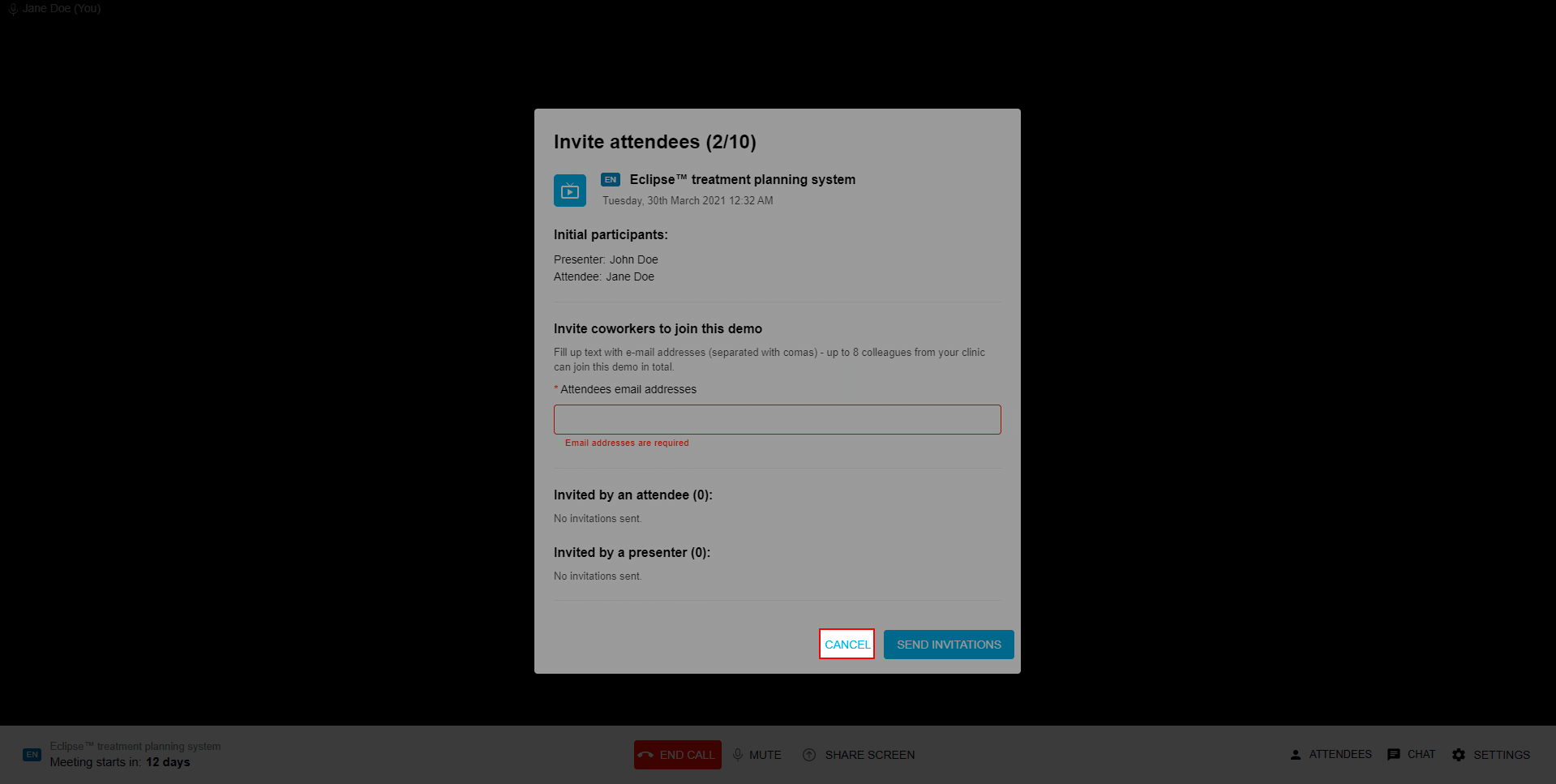To maximize the benefits coming from meetings with our specialists, the system allows you to invite colleagues to a scheduled demo.
To invite your coworkers:
-
Click the “Attendees” button.
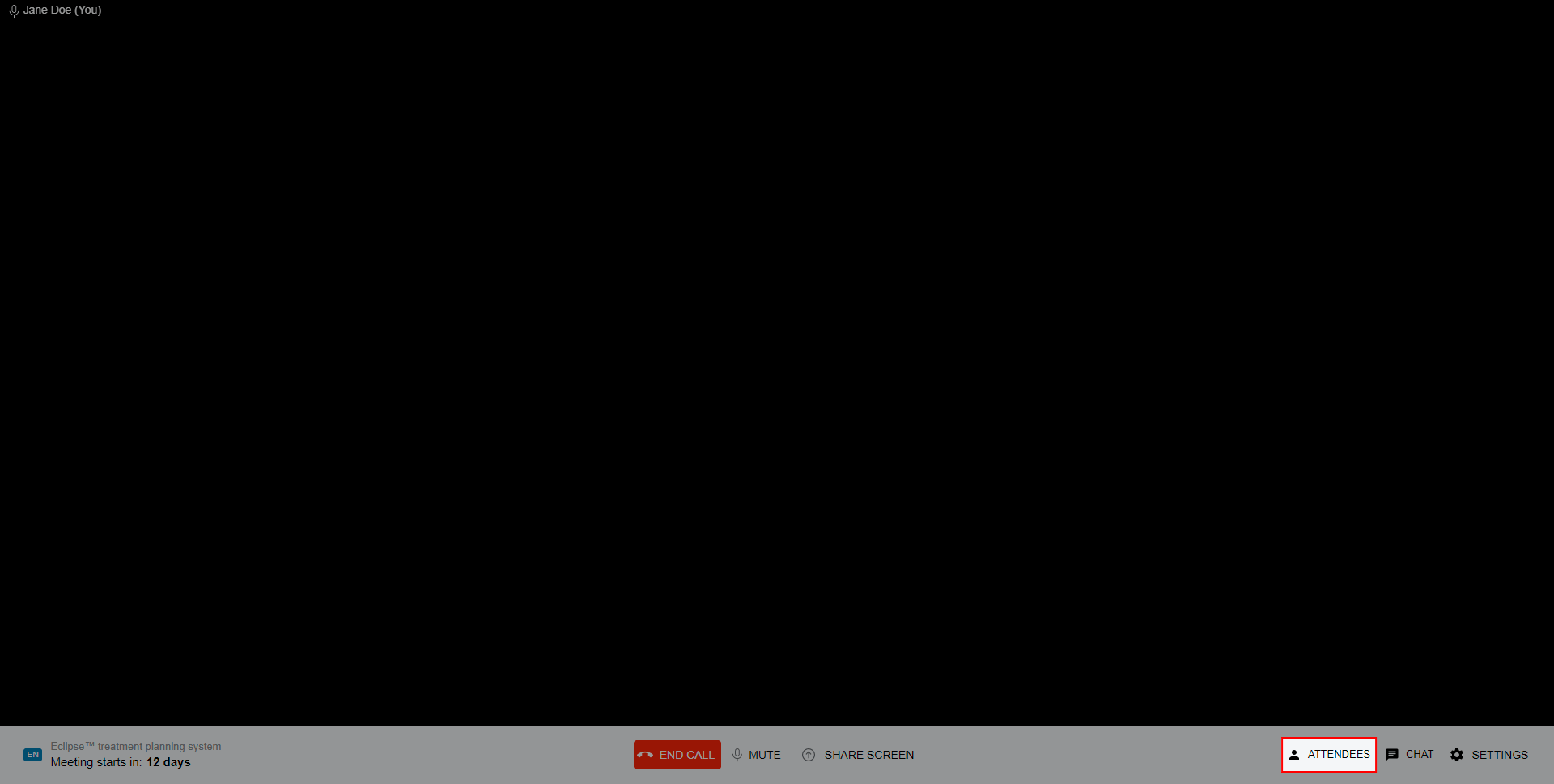
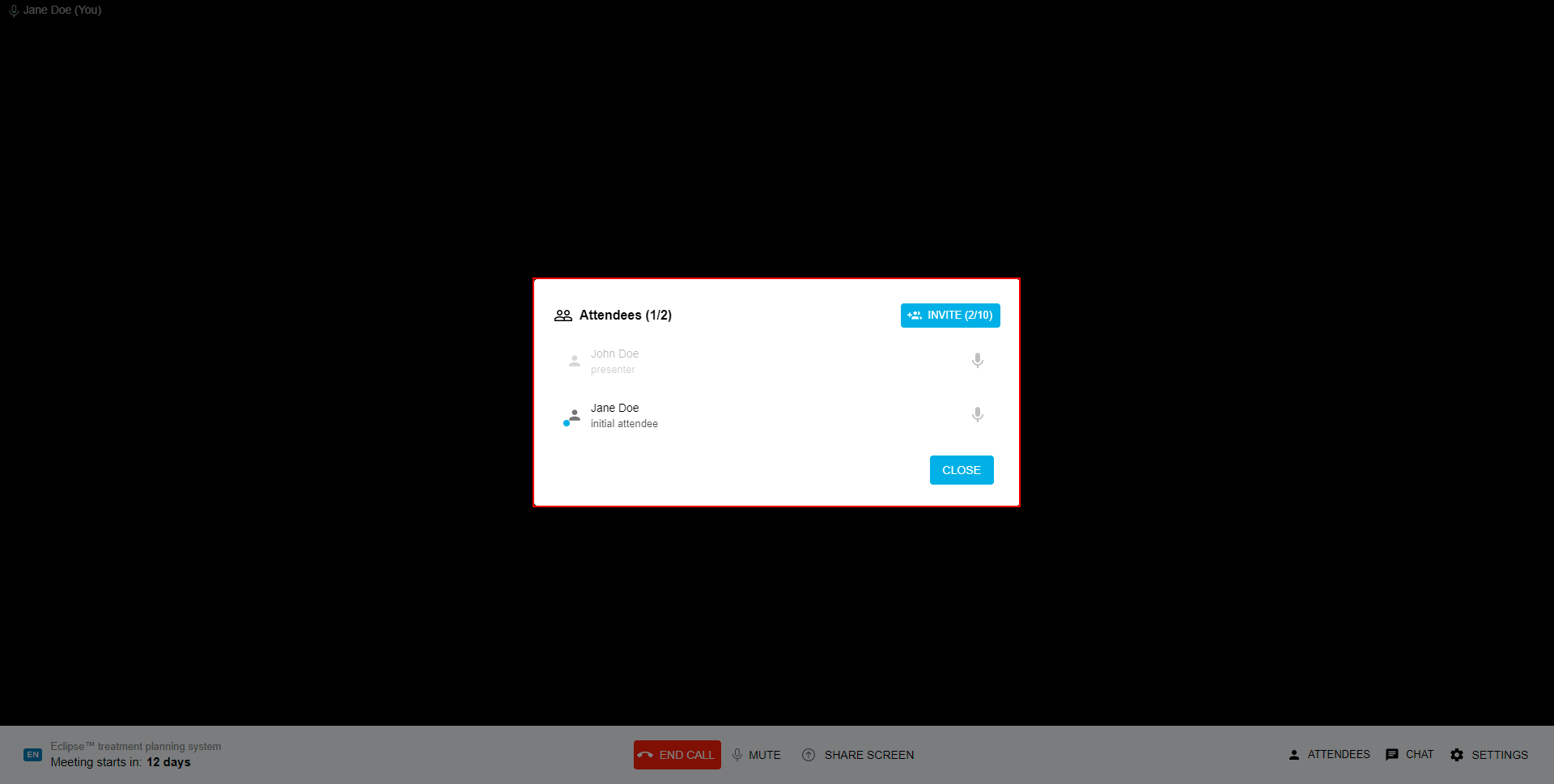
-
Click the “Invite” button.
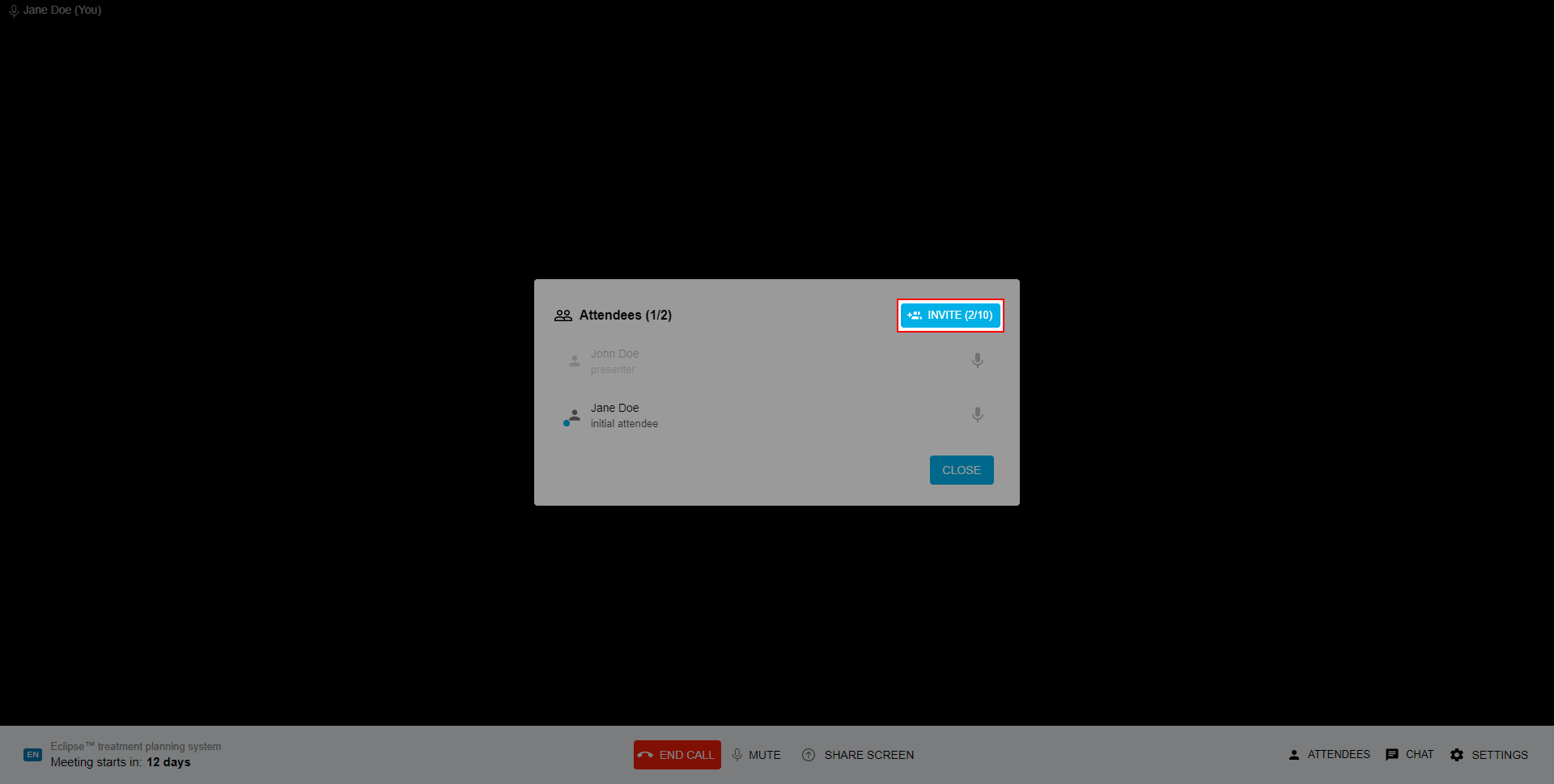
-
Enter the email of the collaborator you want to invite.You can invite up to 8 colleagues from your clinic, separate email addresses by commas - and click 'Send invitations'.
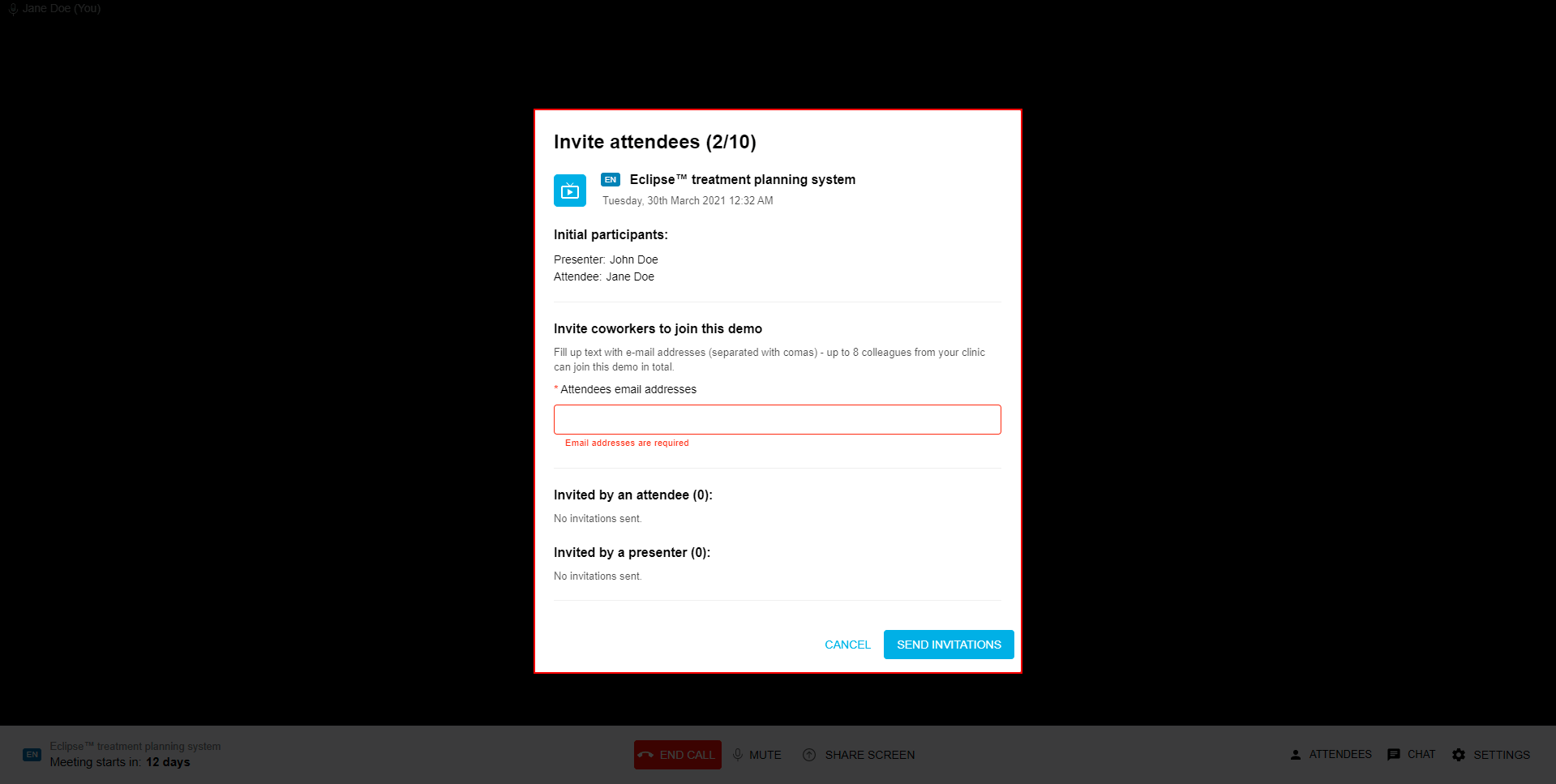
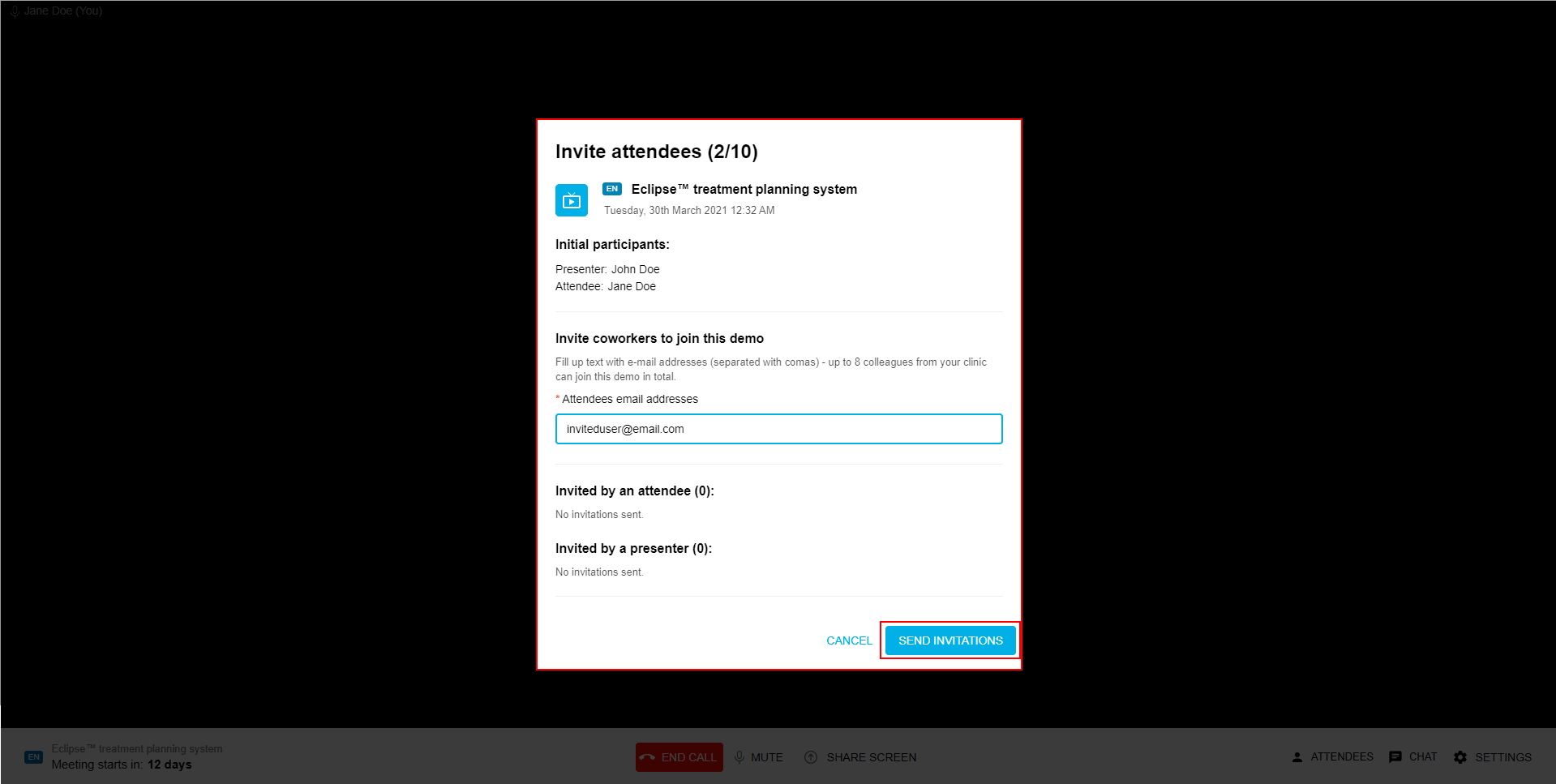
-
Quit “Attendees” window by clicking the “Close” button.
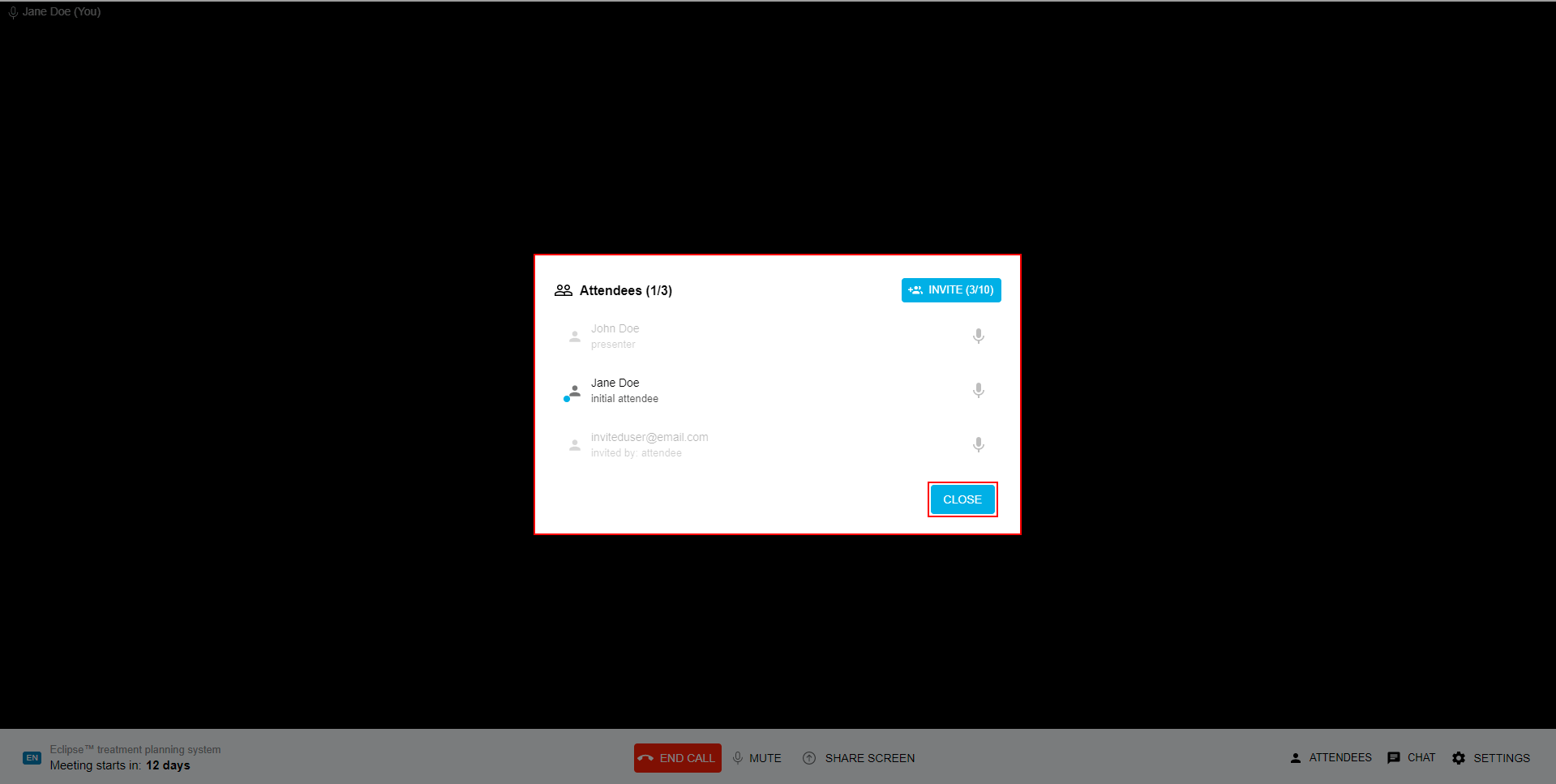
To uninvite your coworkers:
-
Click the “Attendees” button.
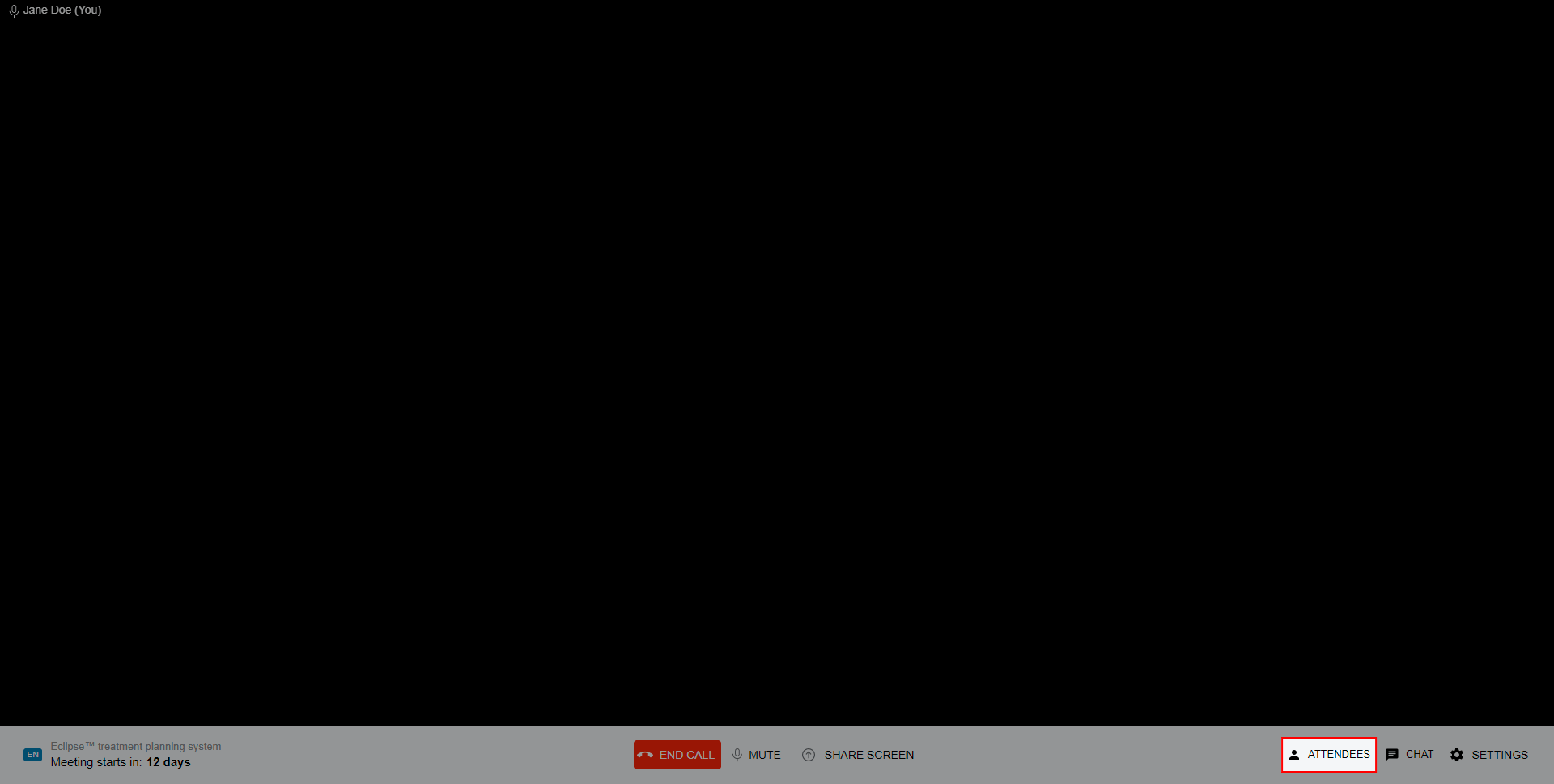
-
Click the “Invite” button.
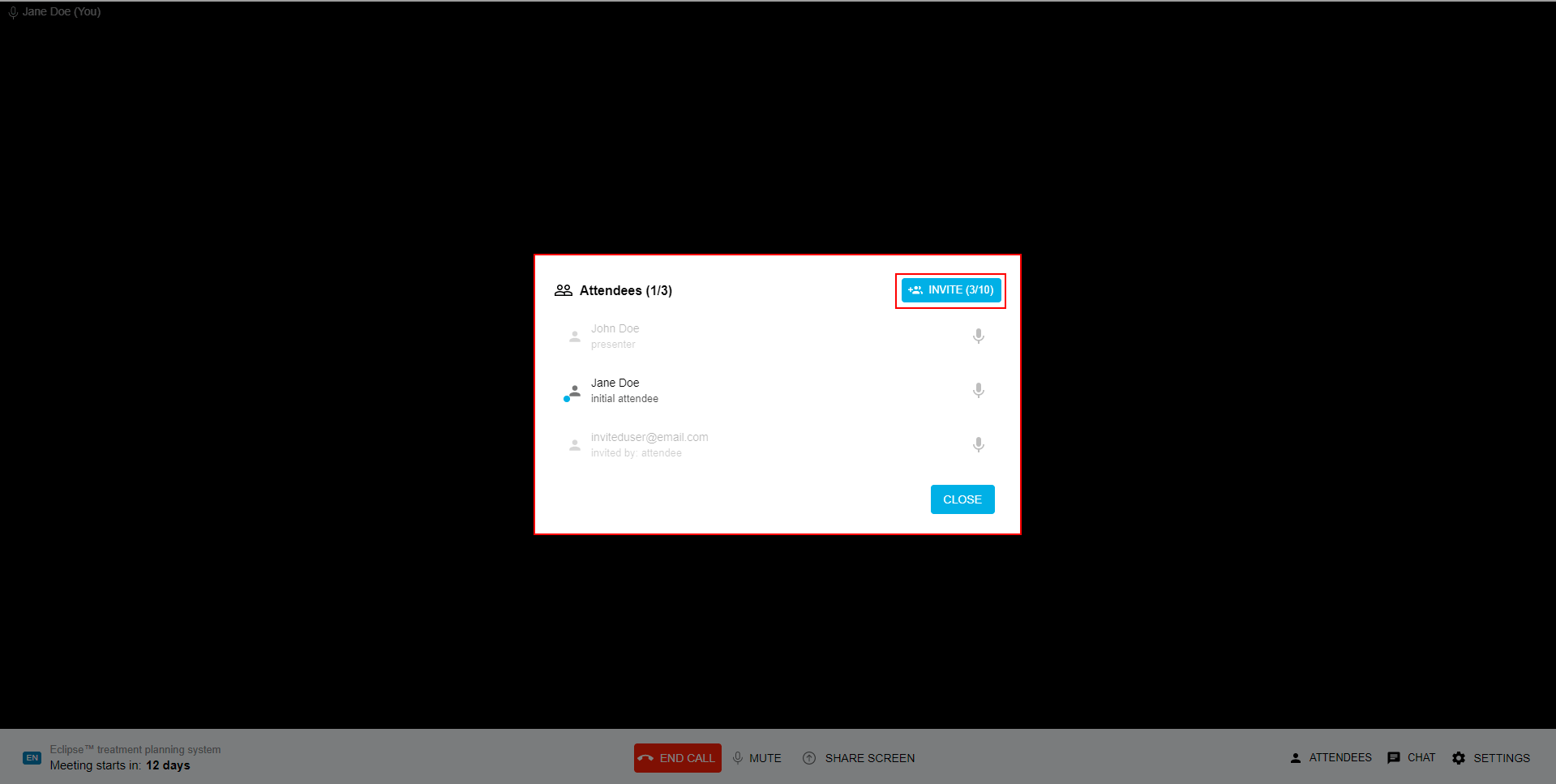
-
Click the “Uninvite” button
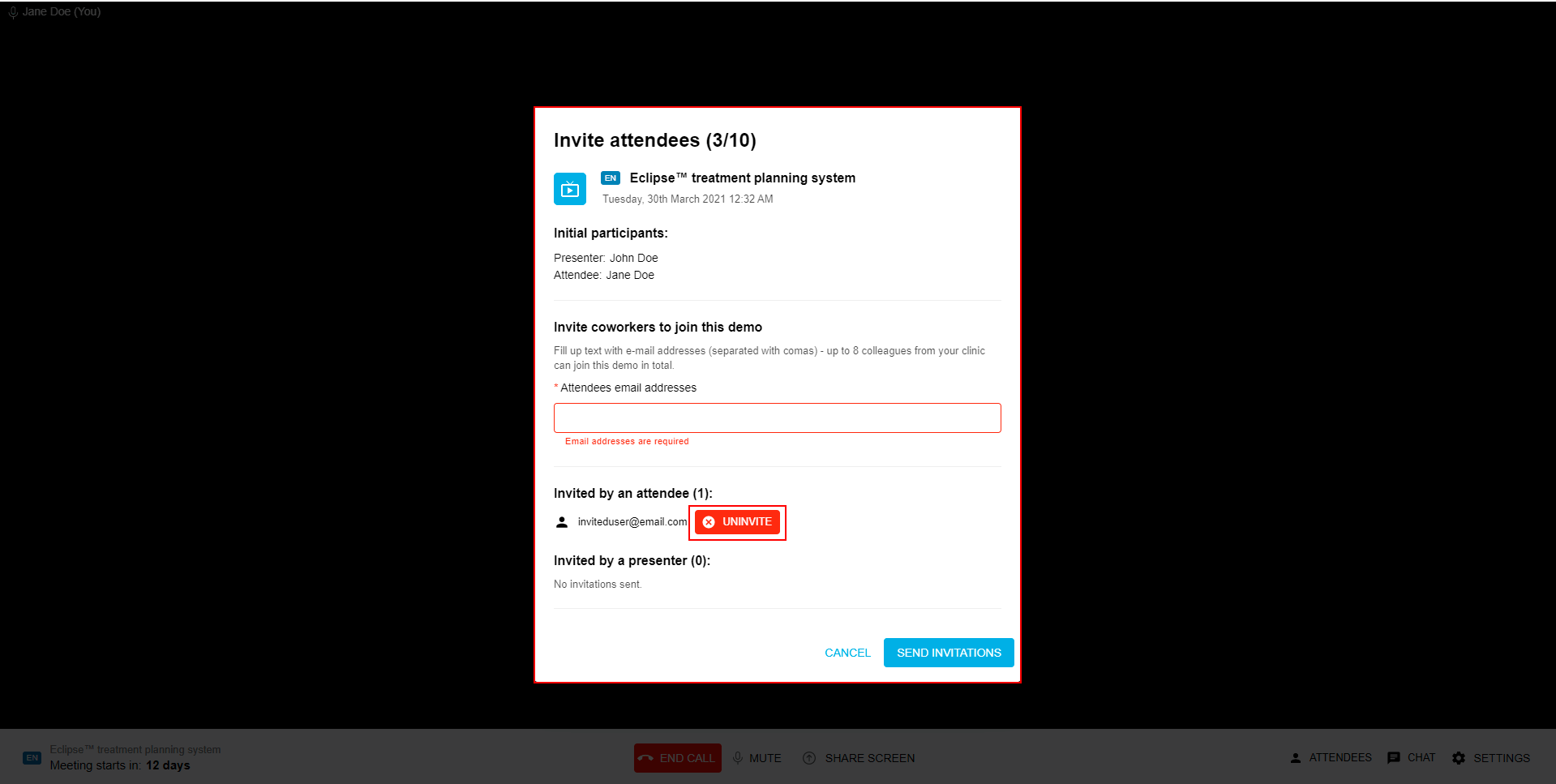
-
Confirm uninvite by clicking the “Yes, uninvite” button.
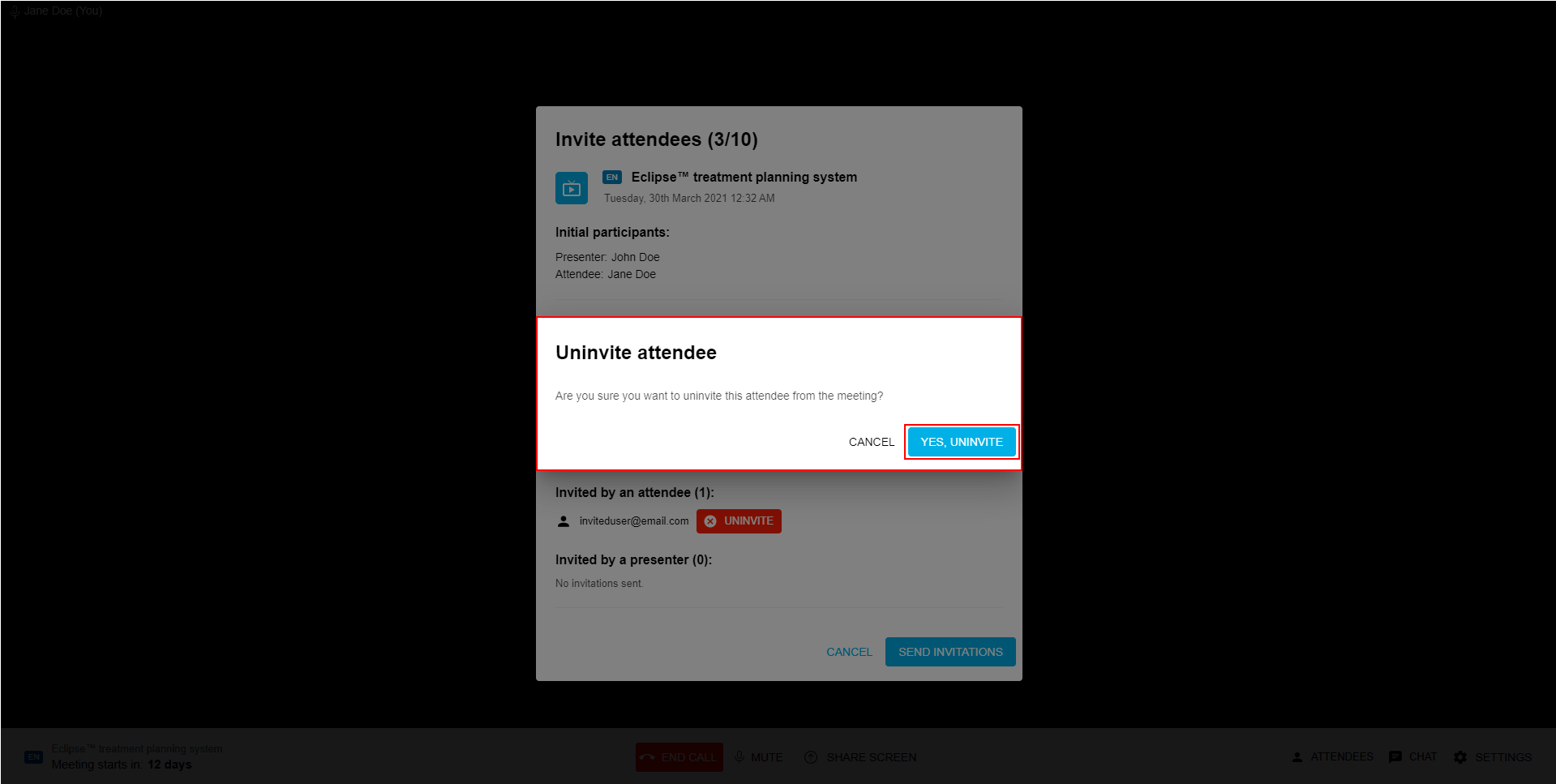
-
Quit “Invite attendees” by clicking the “Cancel” button.