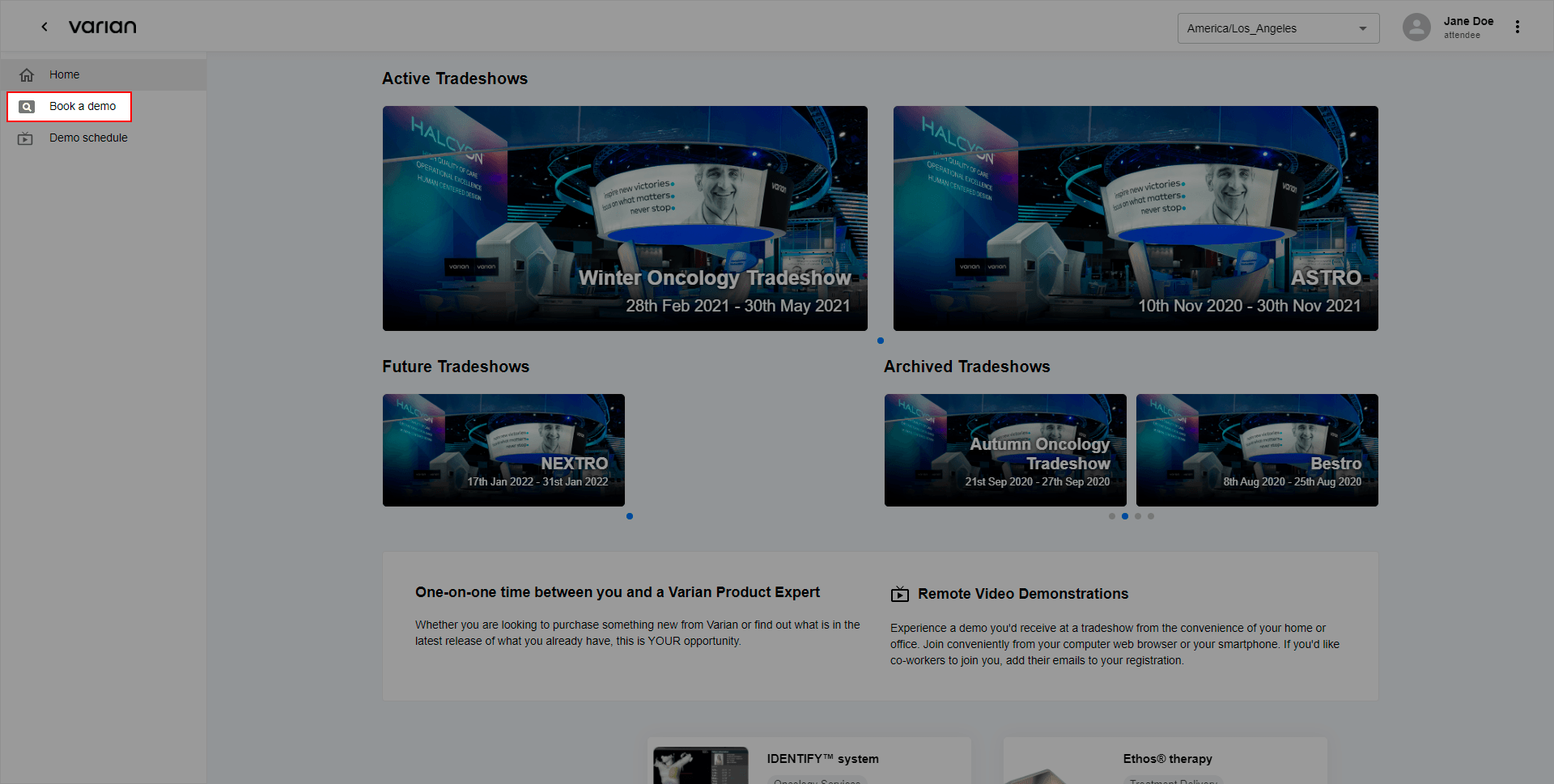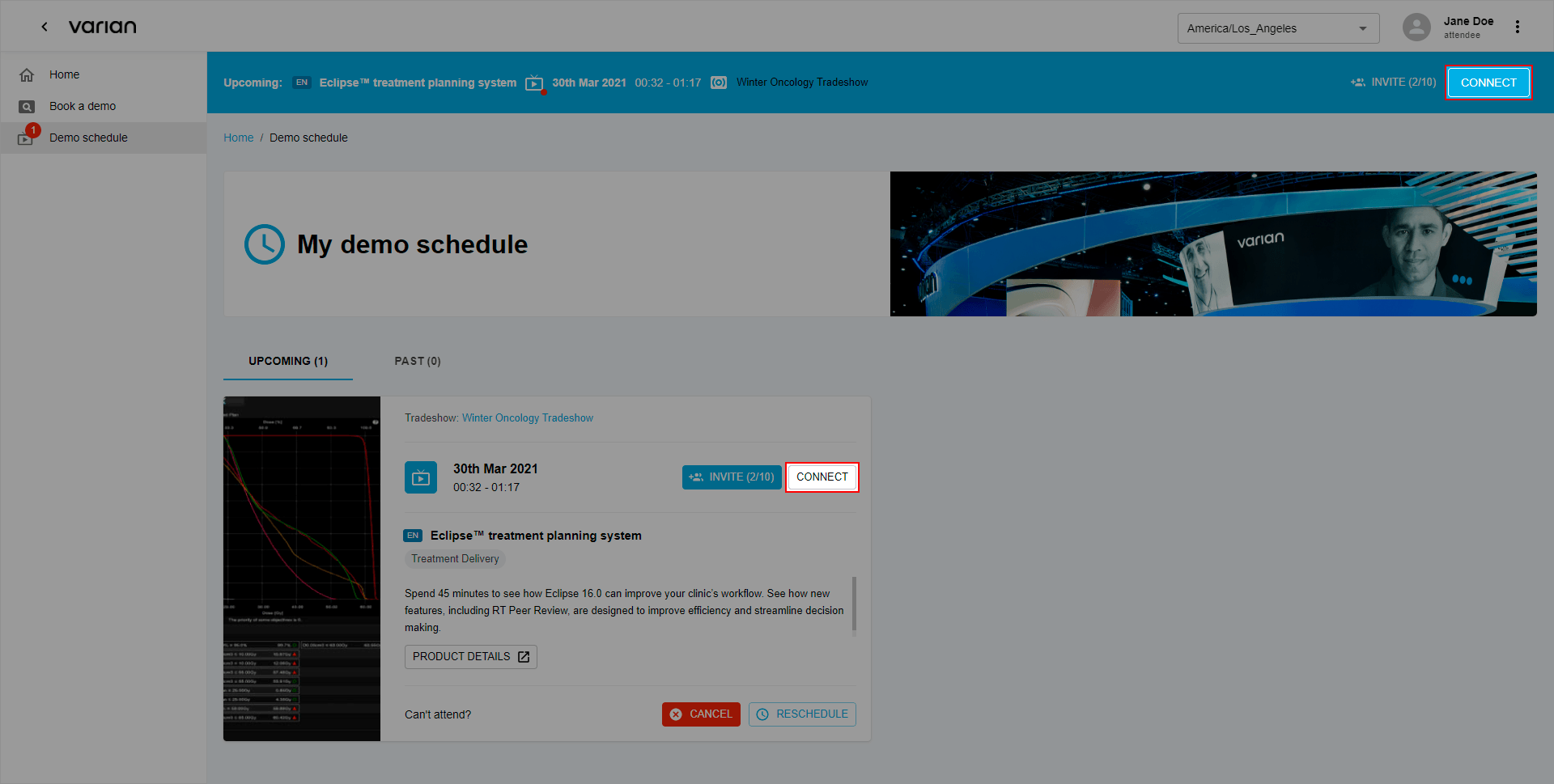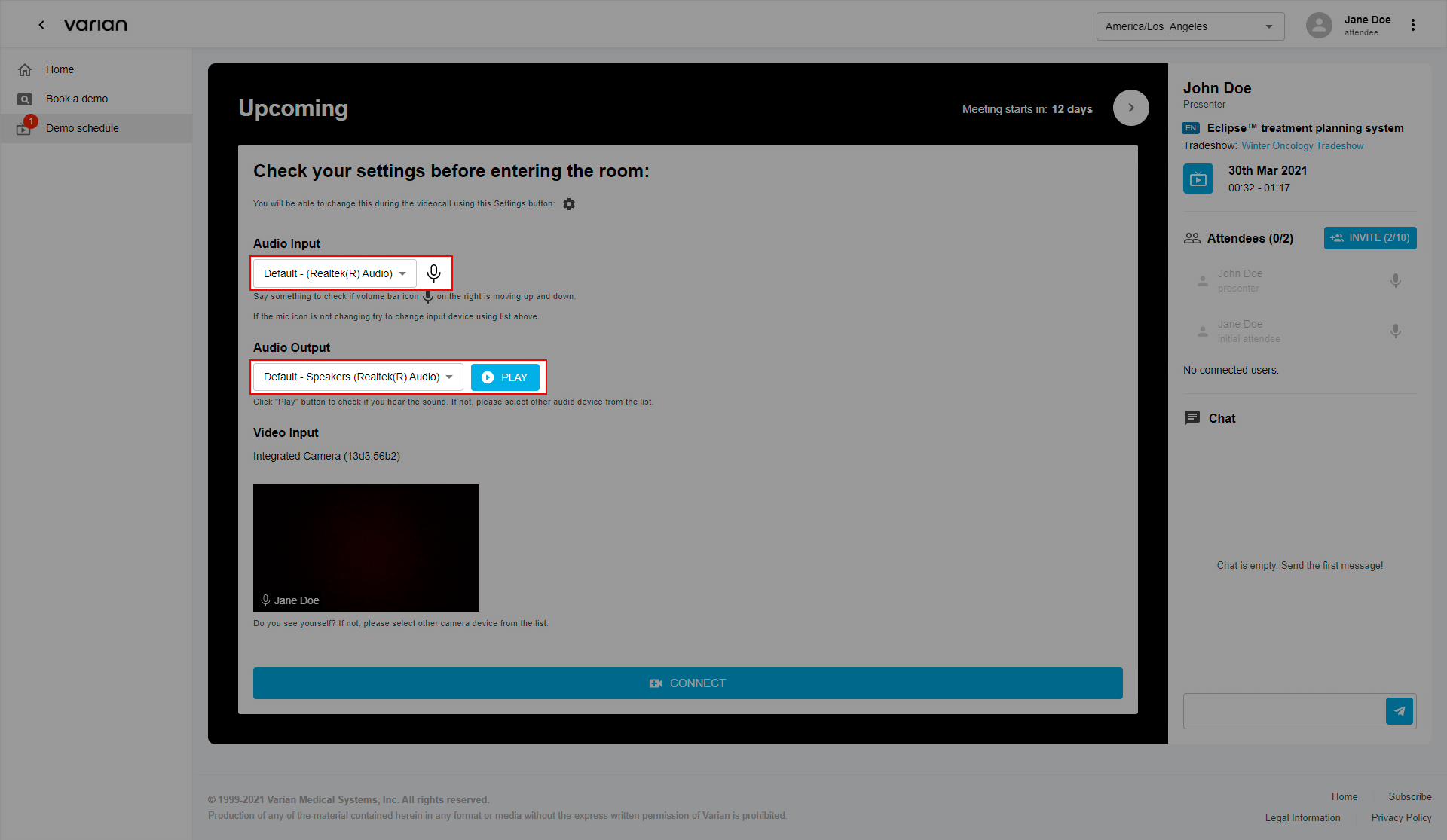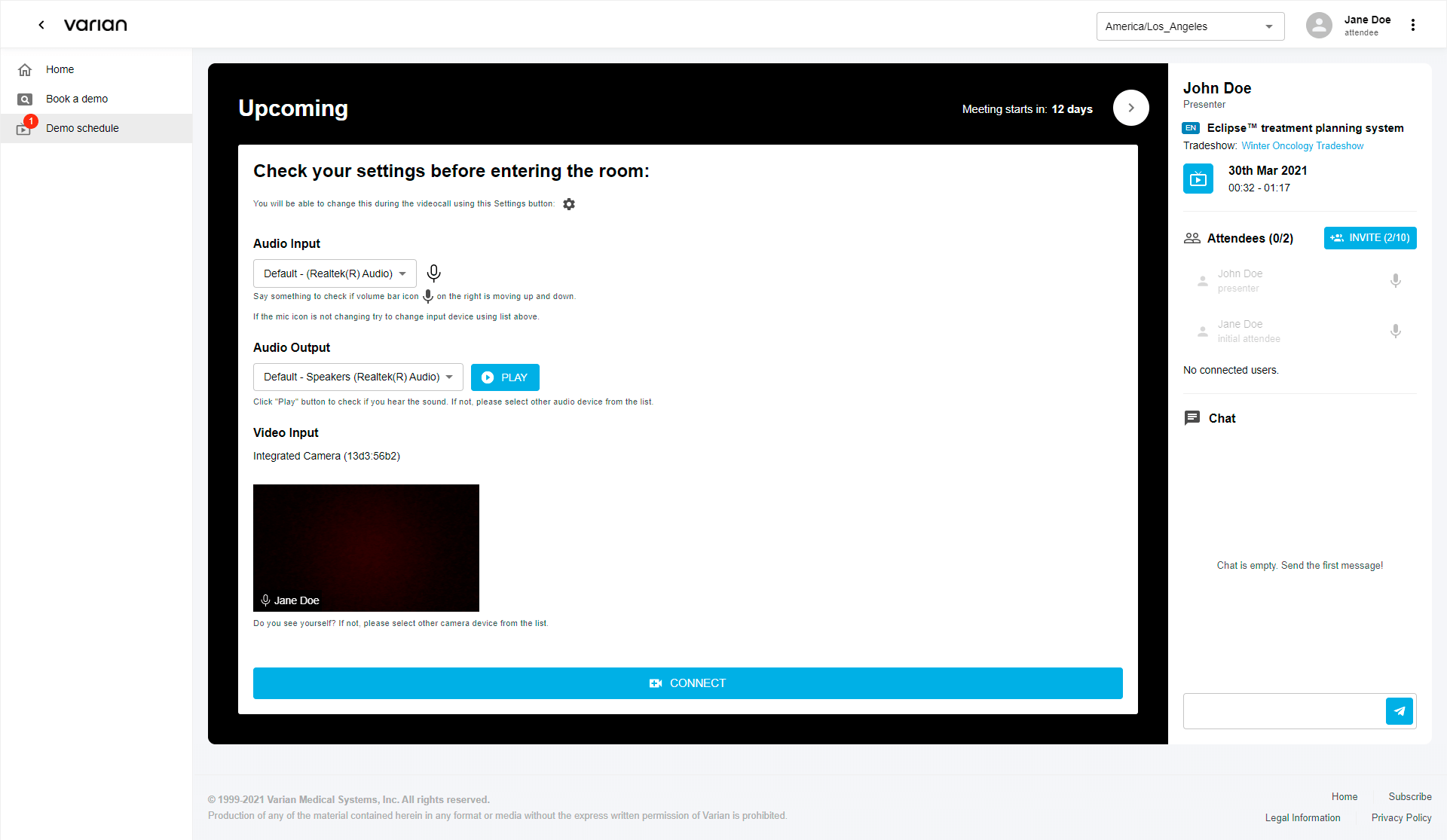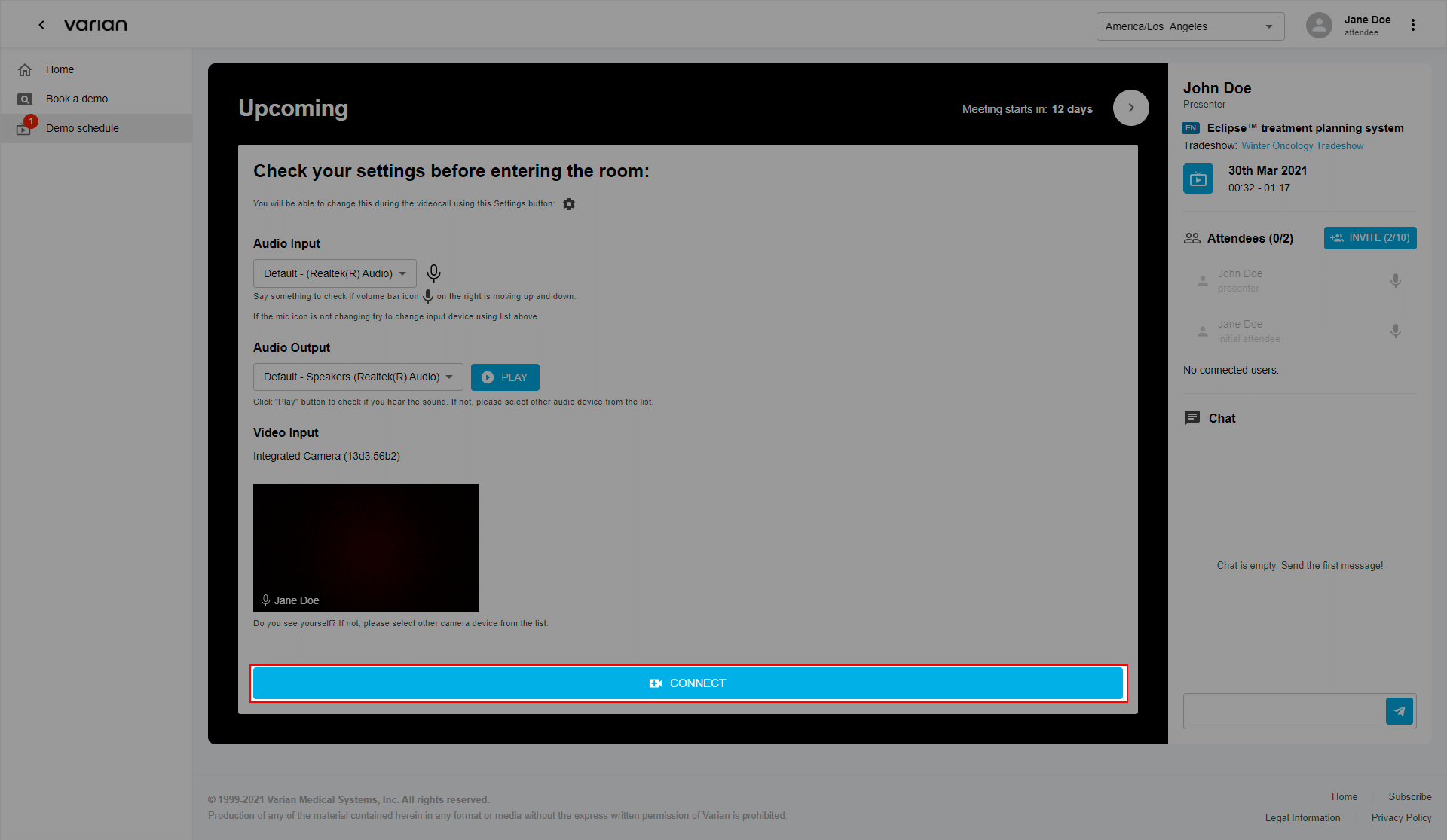To access your scheduled demo go to the Demo Schedule page by choosing “Demo Schedule” on the side nav and click one of the “Connect” buttons.
Before entering the room check your audio and video settings.
Connect to your demo:
To connect to Demo click the “Connect” button.