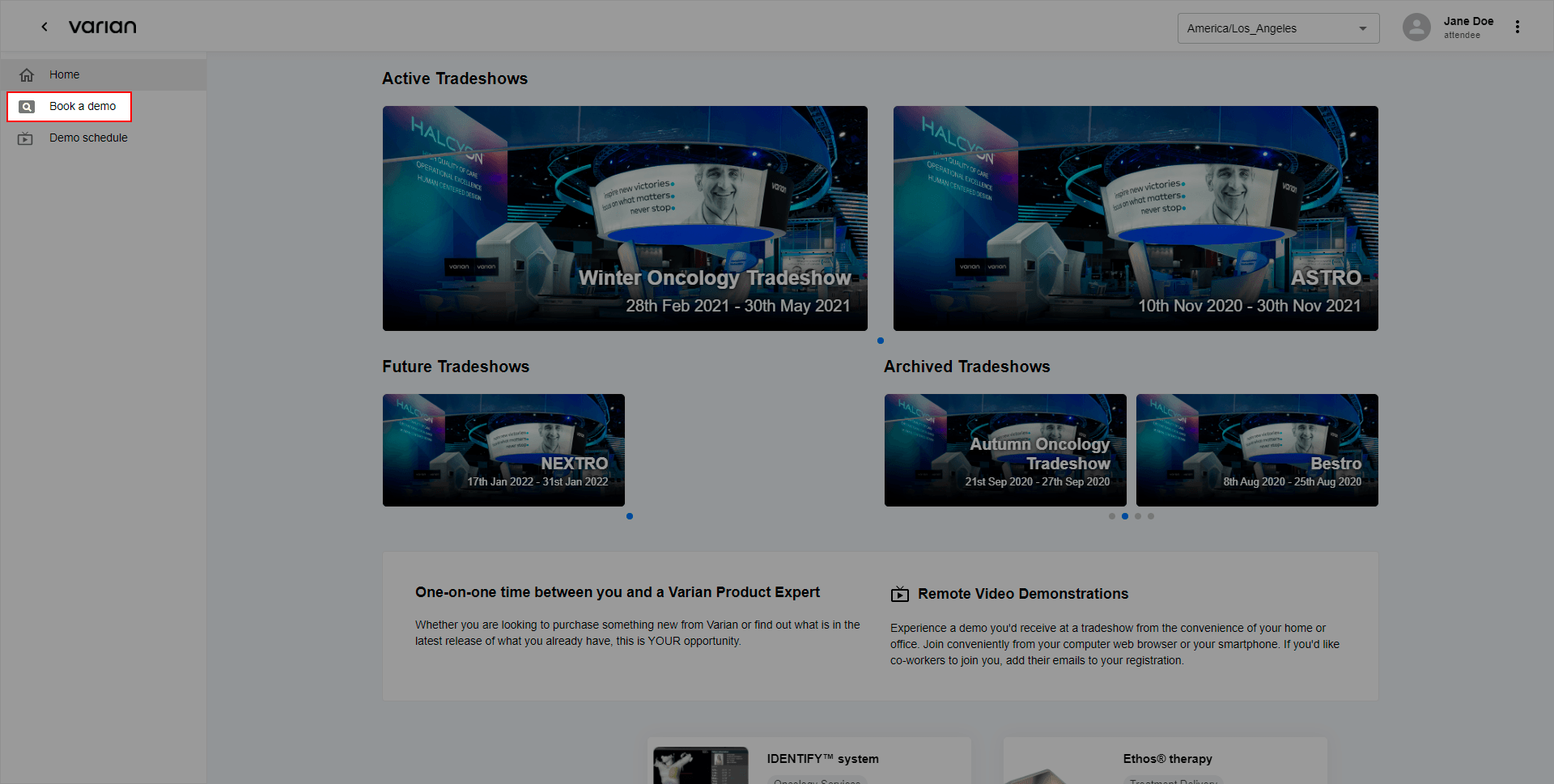To manage your demo schedule access your demo schedule page by choosing “Book a demo” in the side nav.
Invite Someone to the Demo:
To maximize the benefits coming from meetings with our specialists, the system allows you to invite colleagues to a scheduled demo. To invite your coworkers: