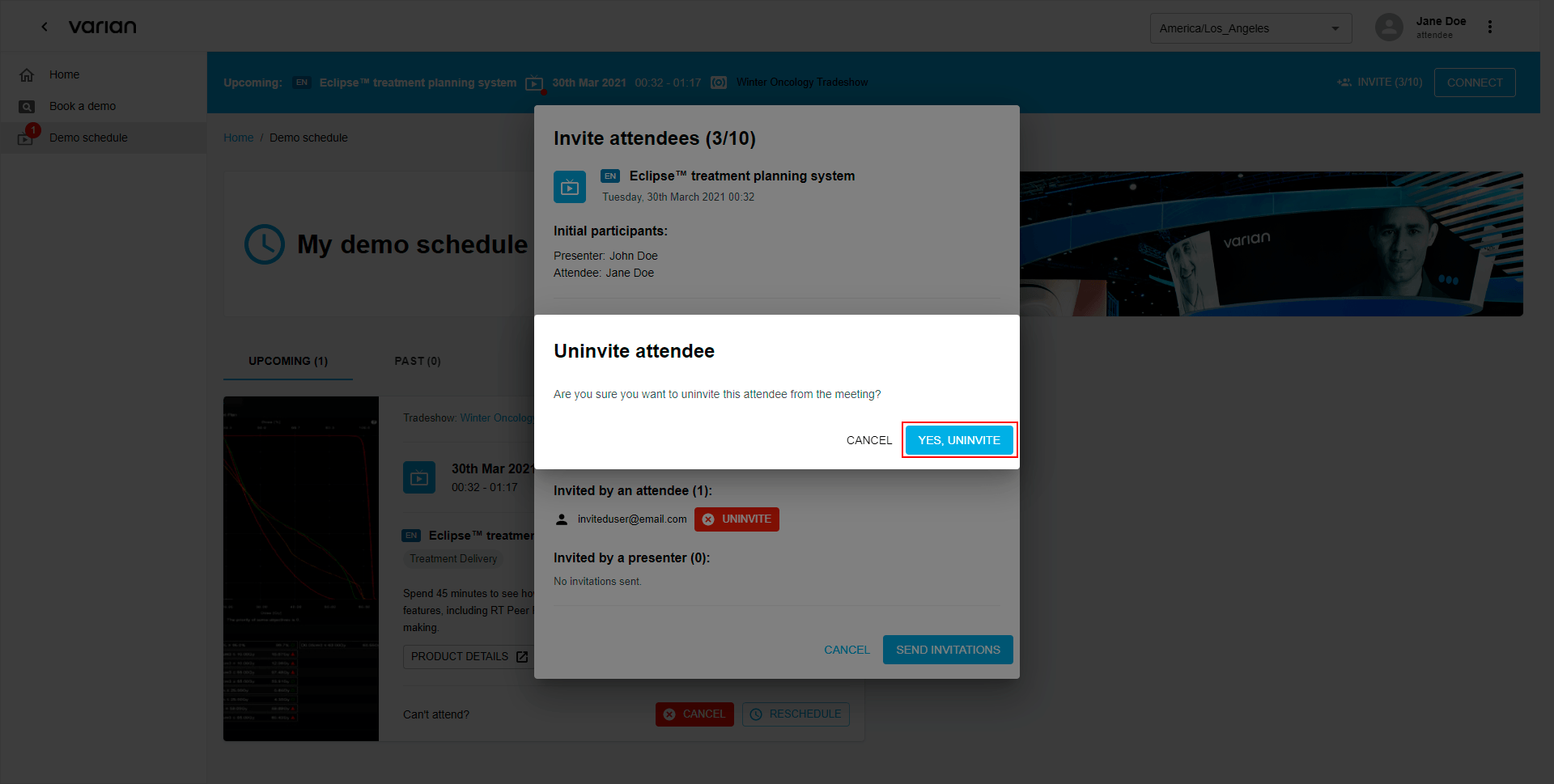To manage your demo schedule access your demo schedule page by choosing “Book a demo” in the side nav.
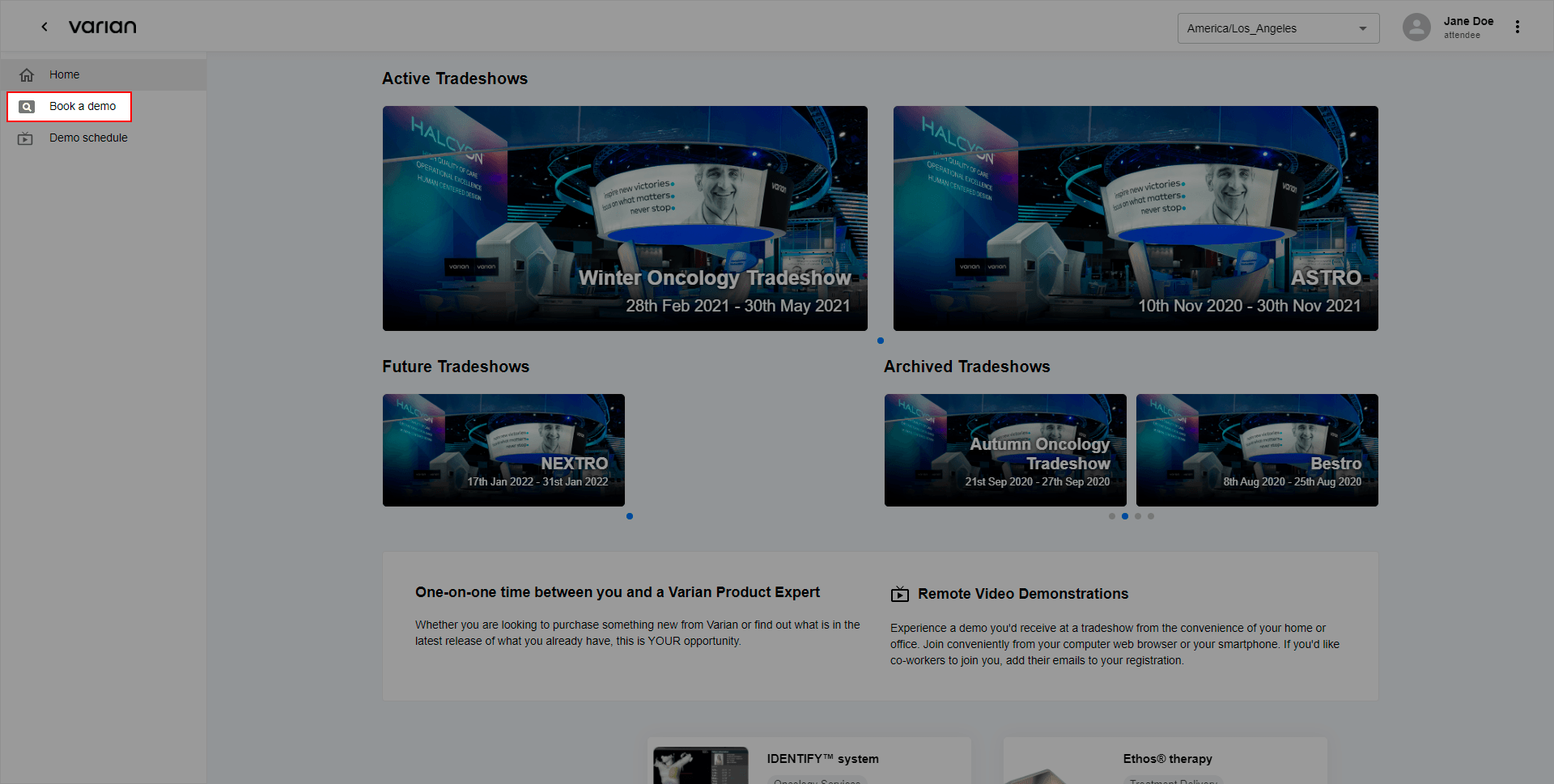
Uninvite Someone from the Demo:
-
Click on one of the “Invite” buttons visible.
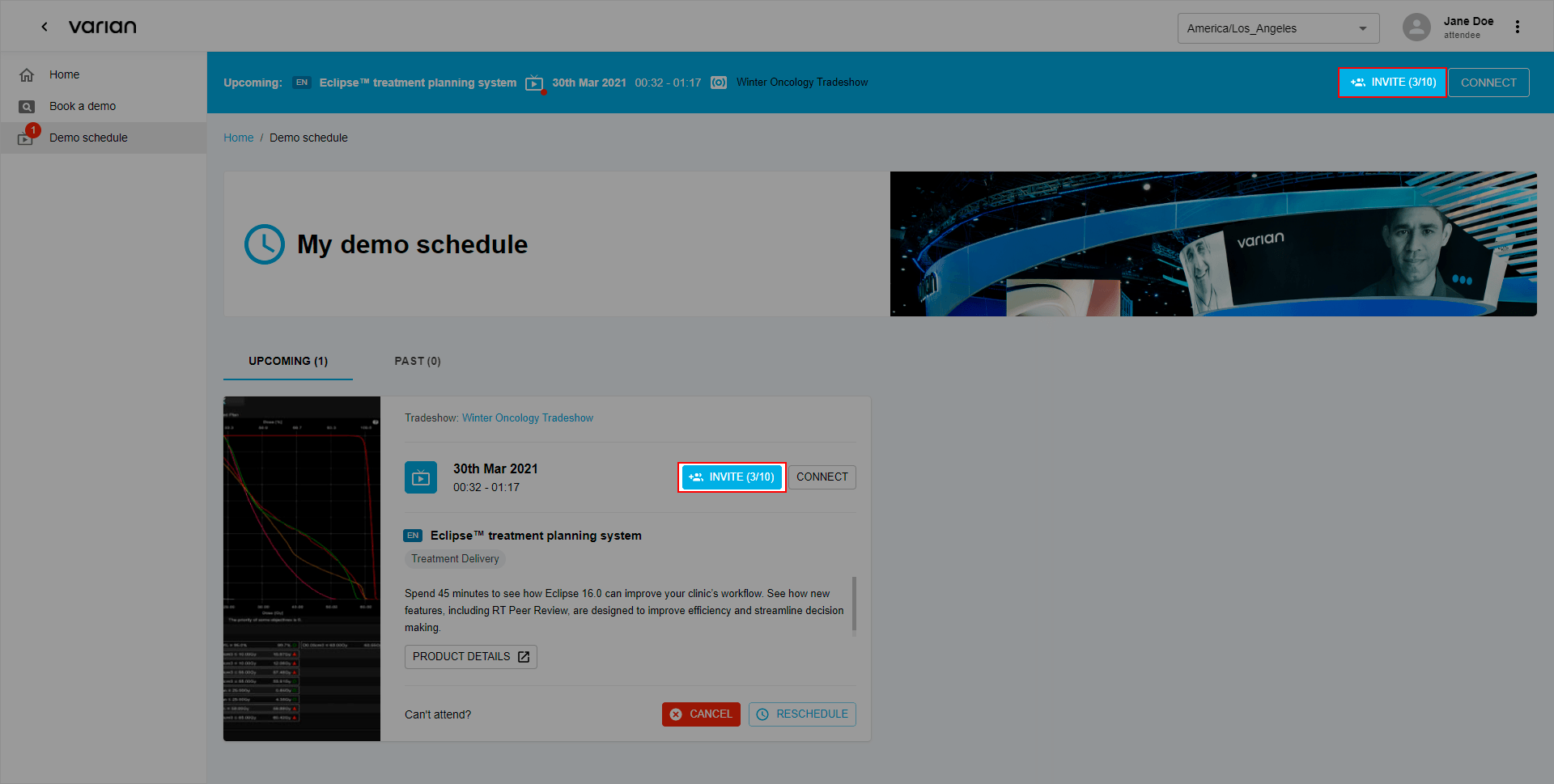
-
Click the “Uninvite” button.
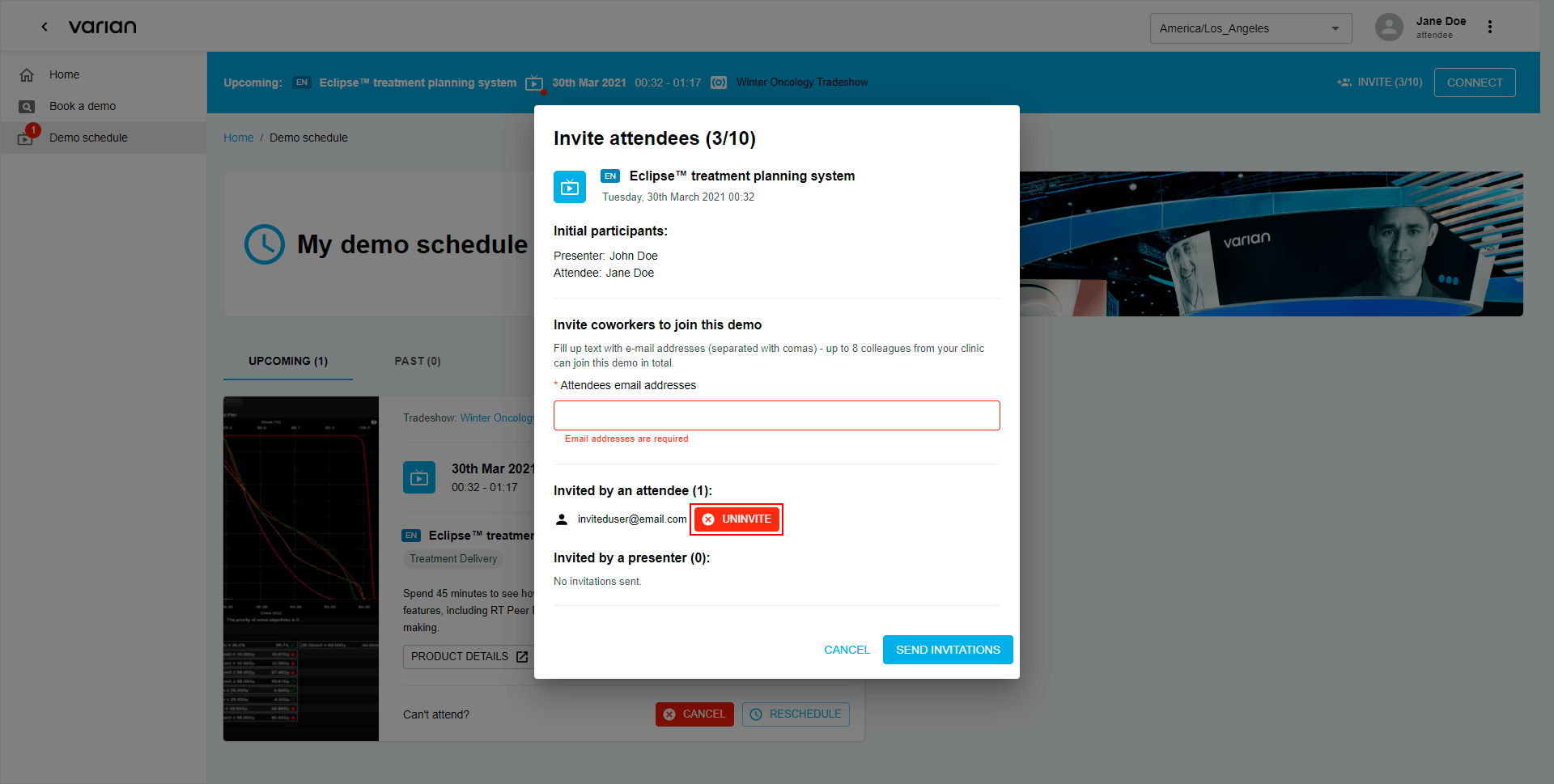
-
Confirm uninvite by choosing “Yes, uninvite” button.