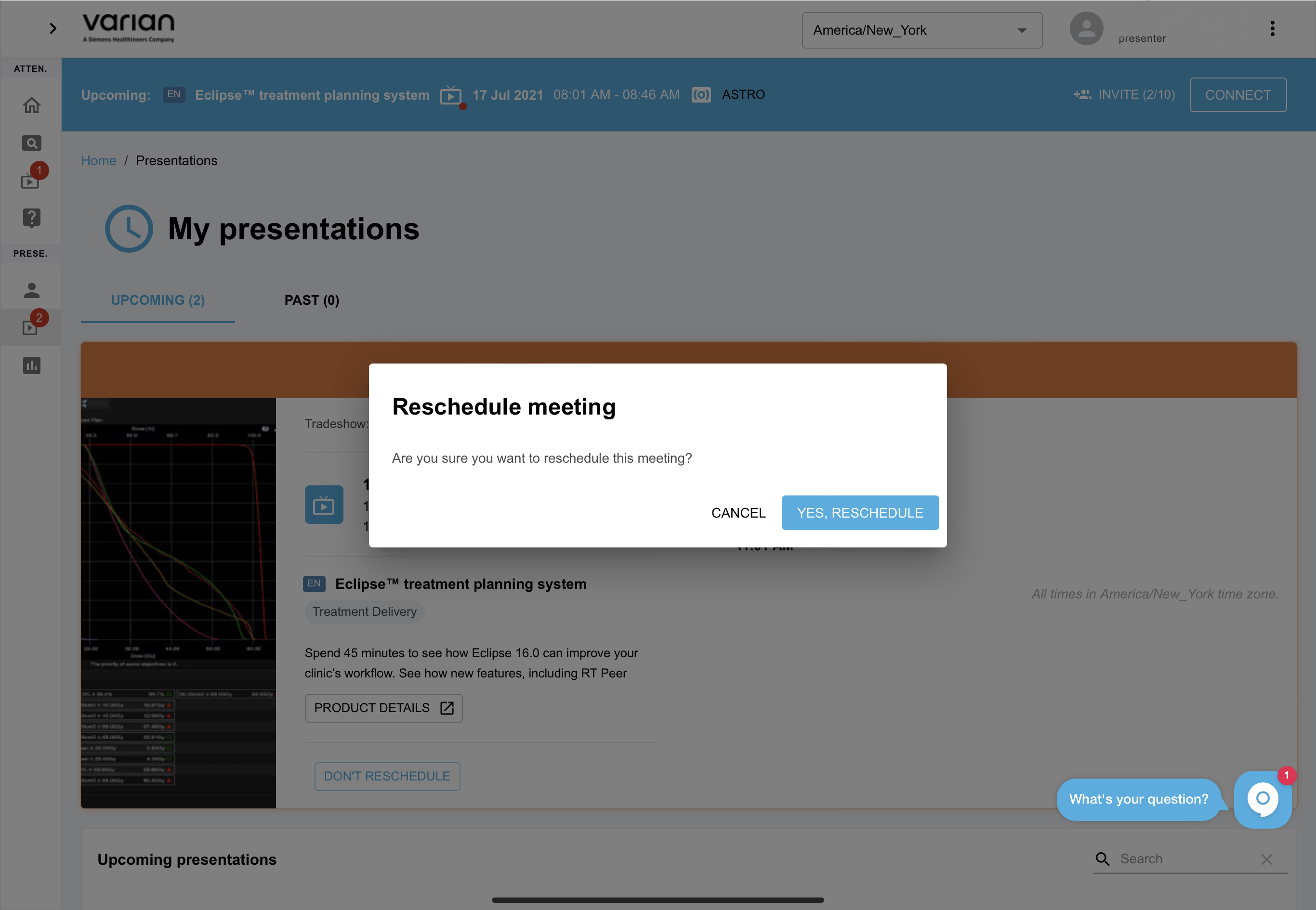To manage your demo schedule access your Presentations page by choosing “My Presentations” in the side nav.
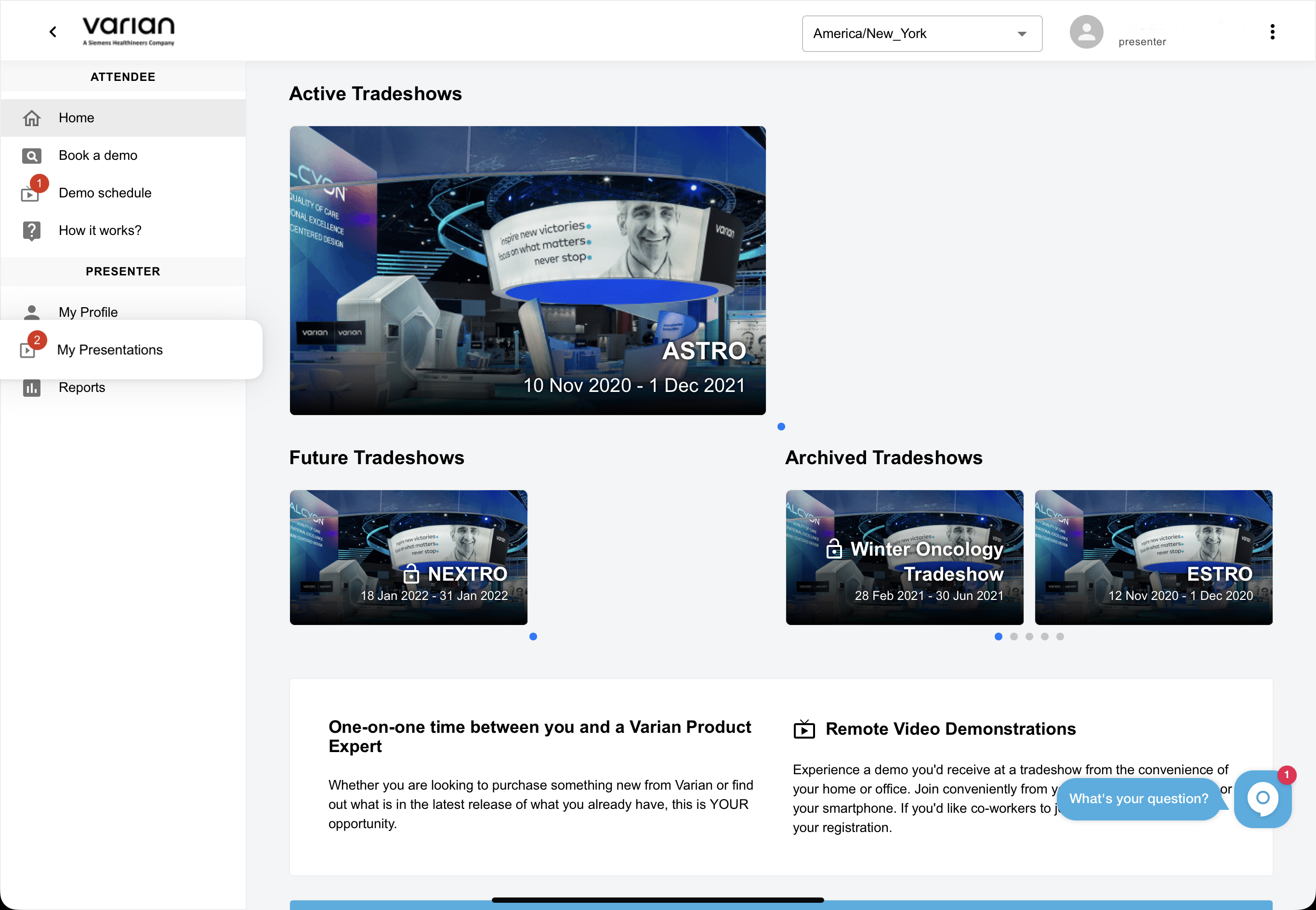
Reschedule a Demo:
-
After clicking the thee dots next to the desired presentation the button “Reschedule” button appears- clicking that will bring up the Reschedule Module.
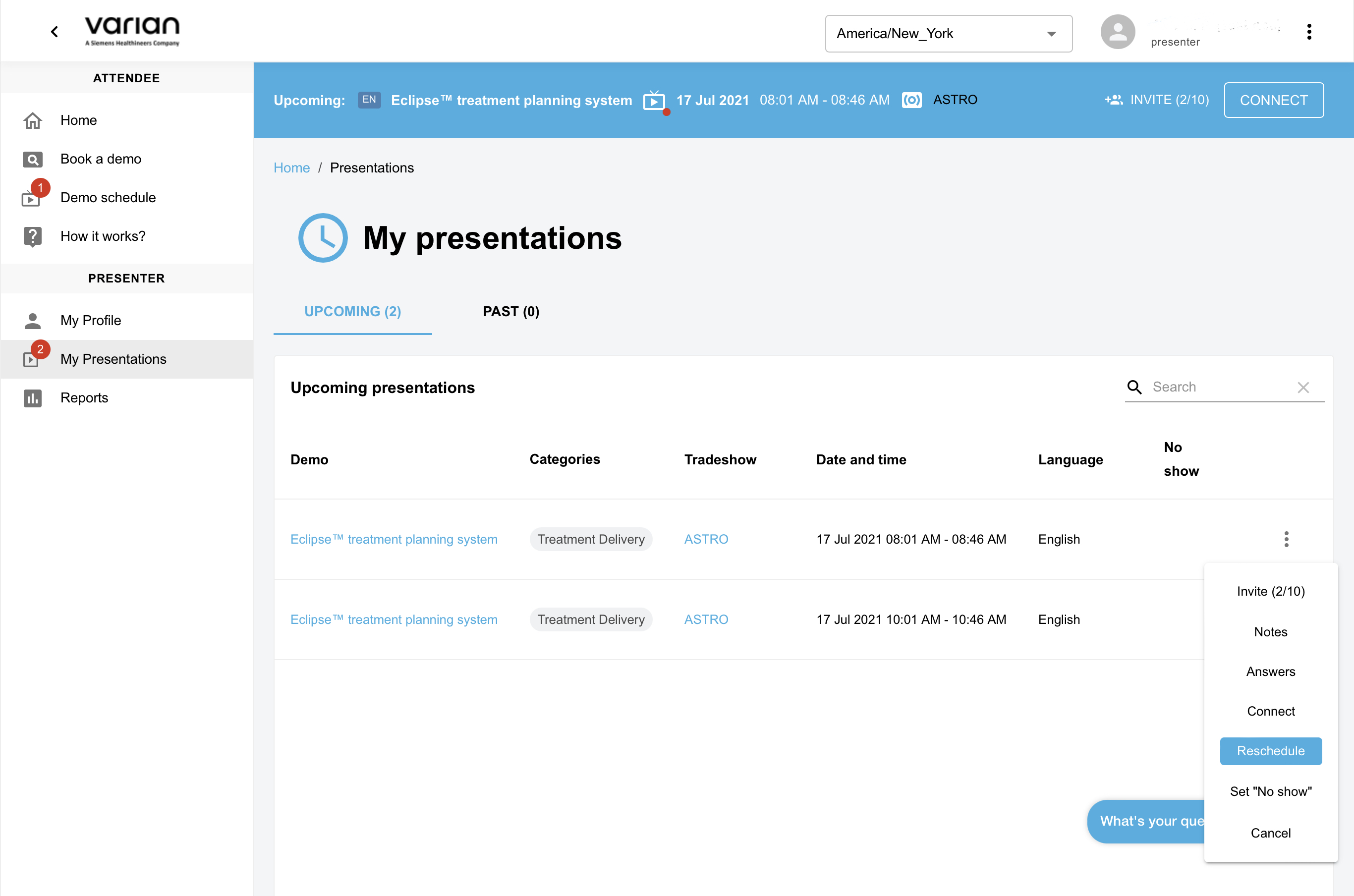

To exit reschedule mode click the “Don’t reschedule” button.
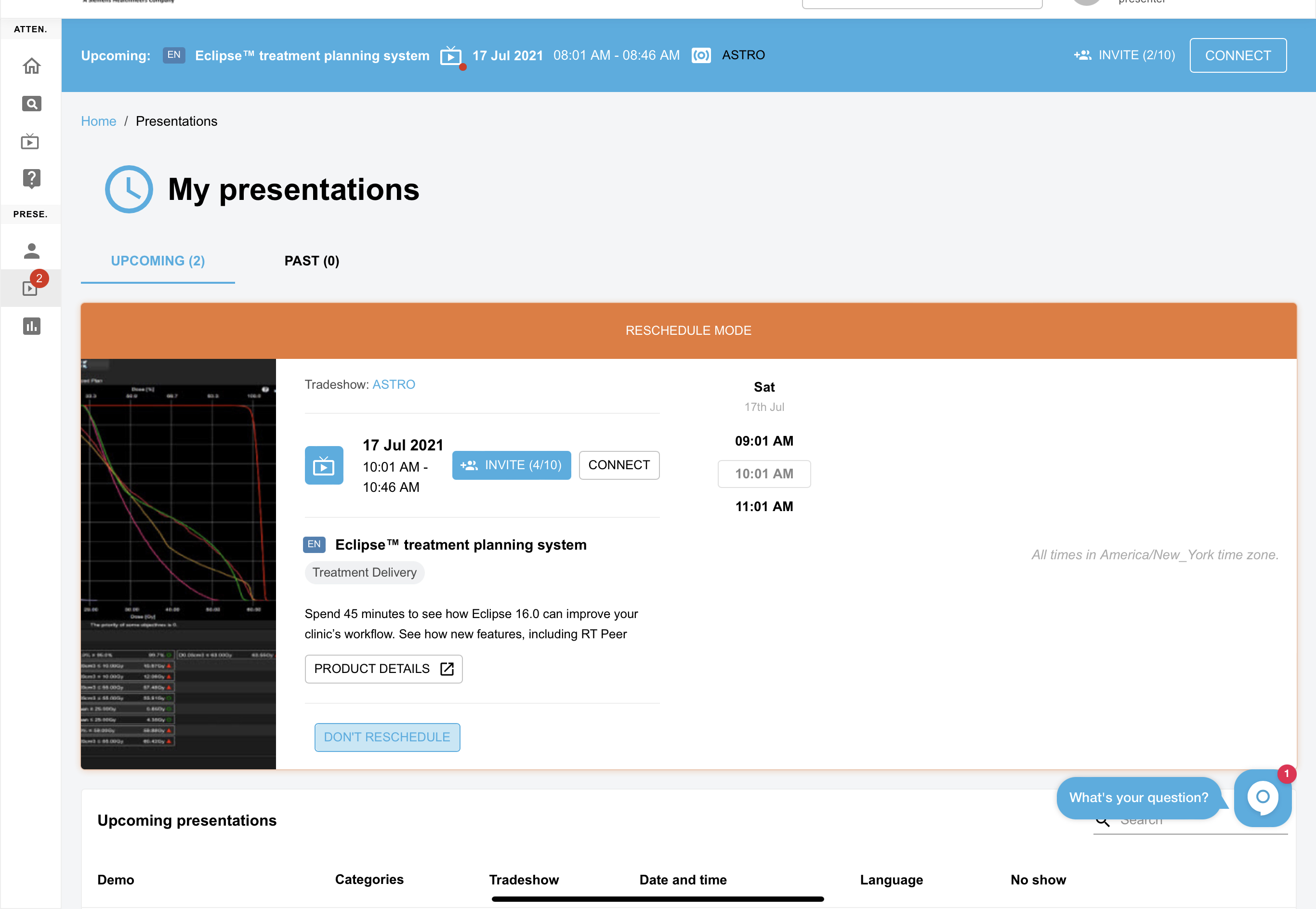
-
Choose date and time.
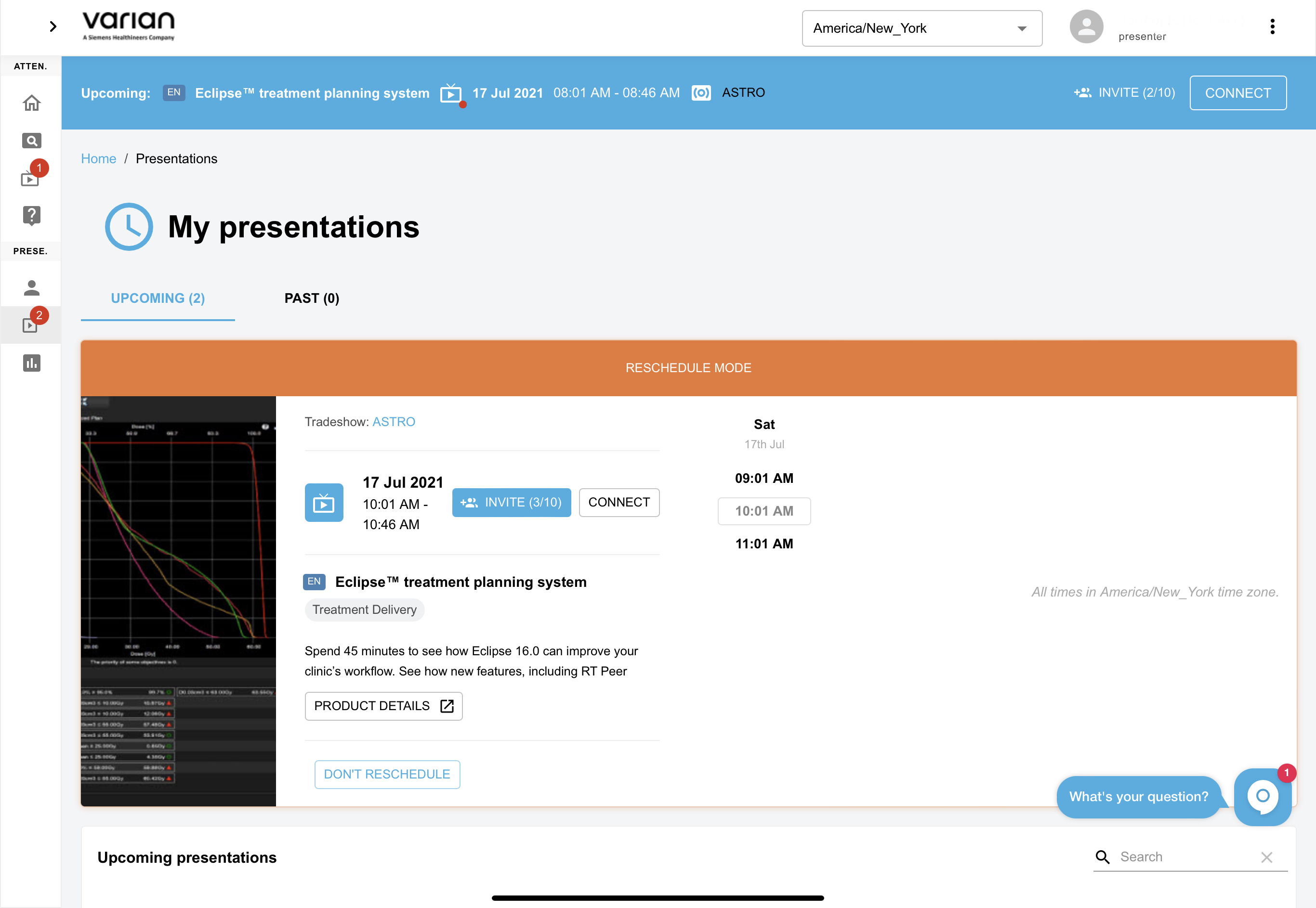
-
Confirm reschedule by clicking the “Yes, reschedule” button.