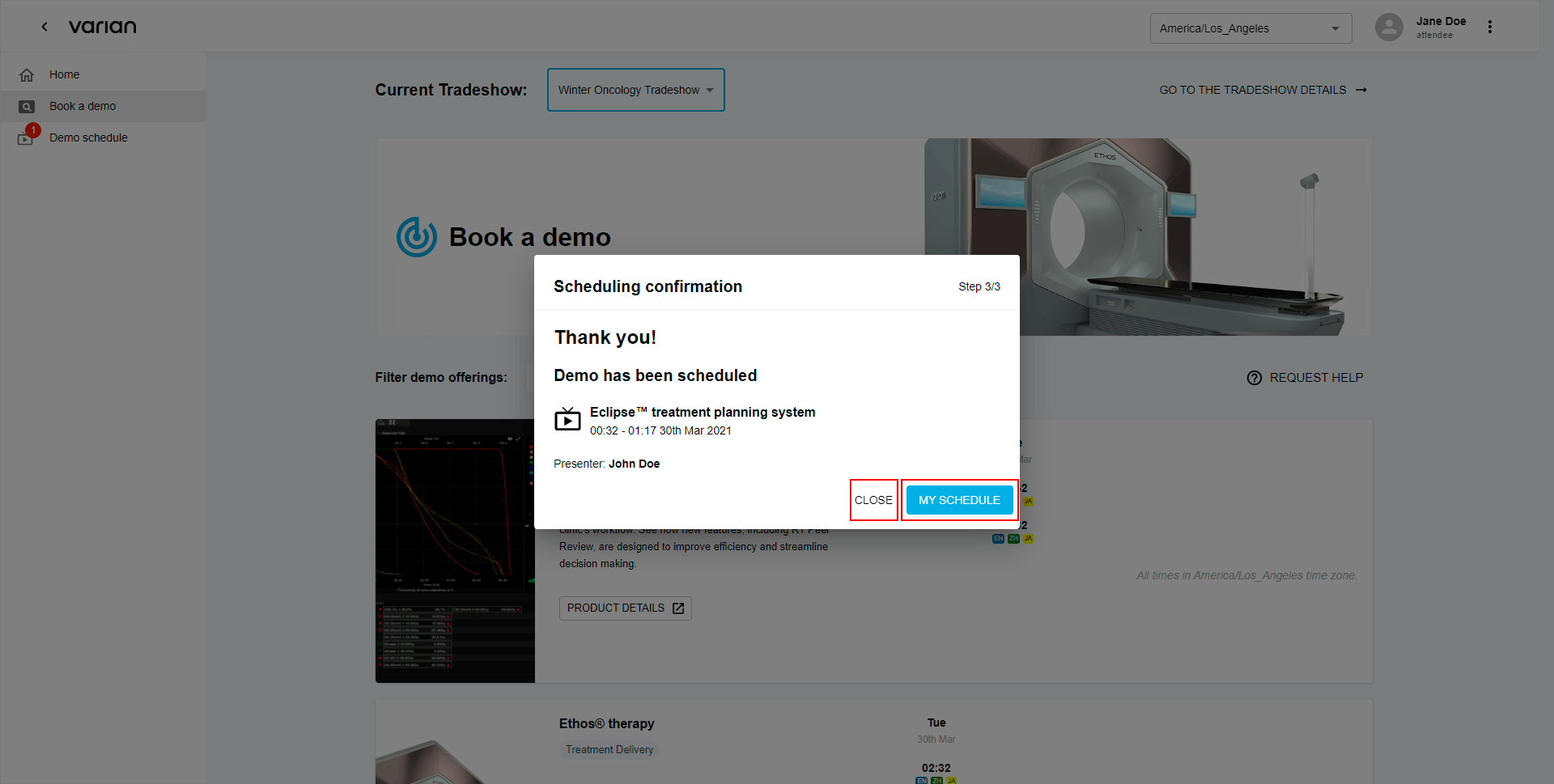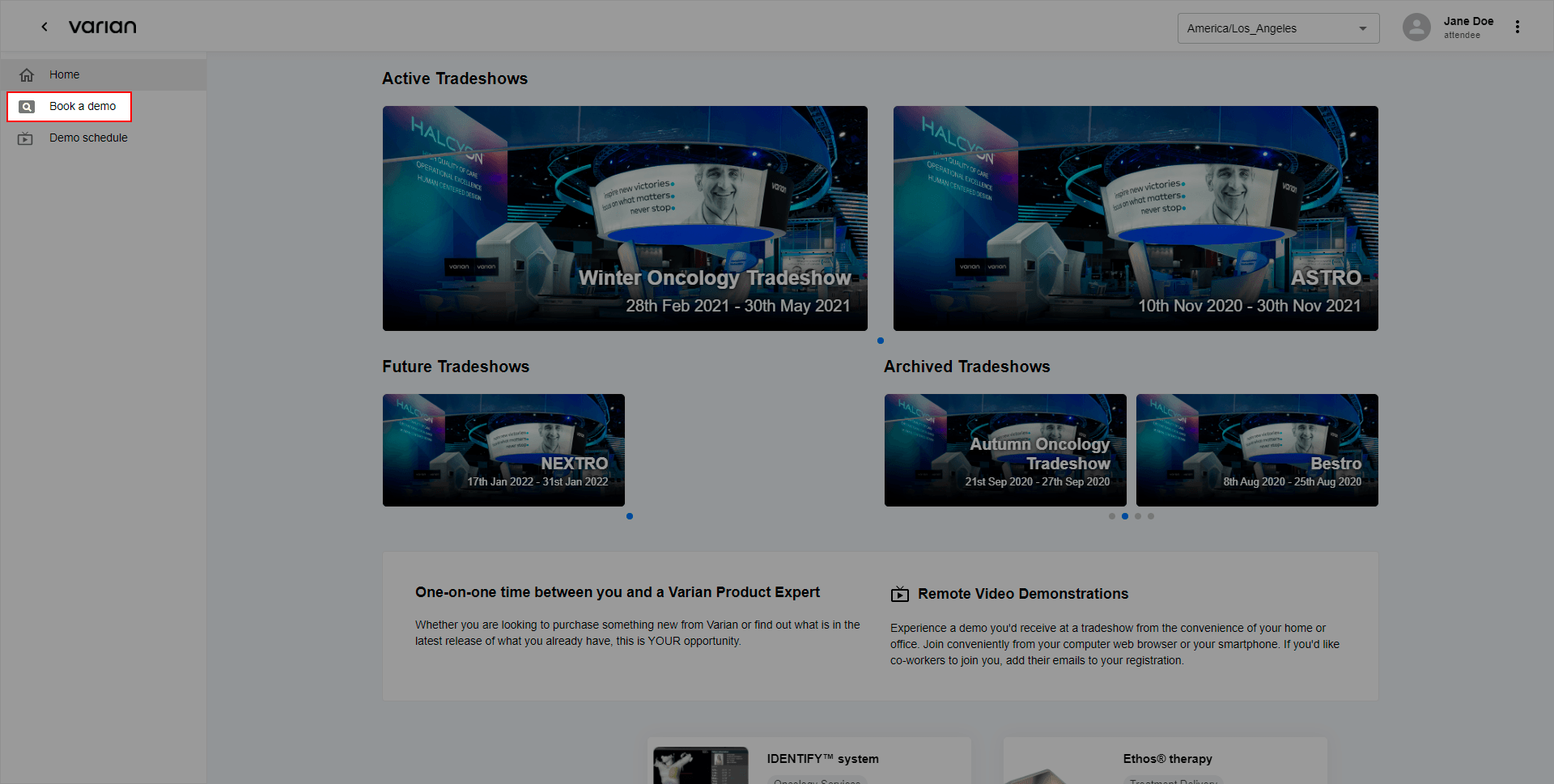To proceed to the demo schedule using the “Book a demo” page, pick “Book a demo” on the left side nav.
-
Choose Tradeshow using dropdown
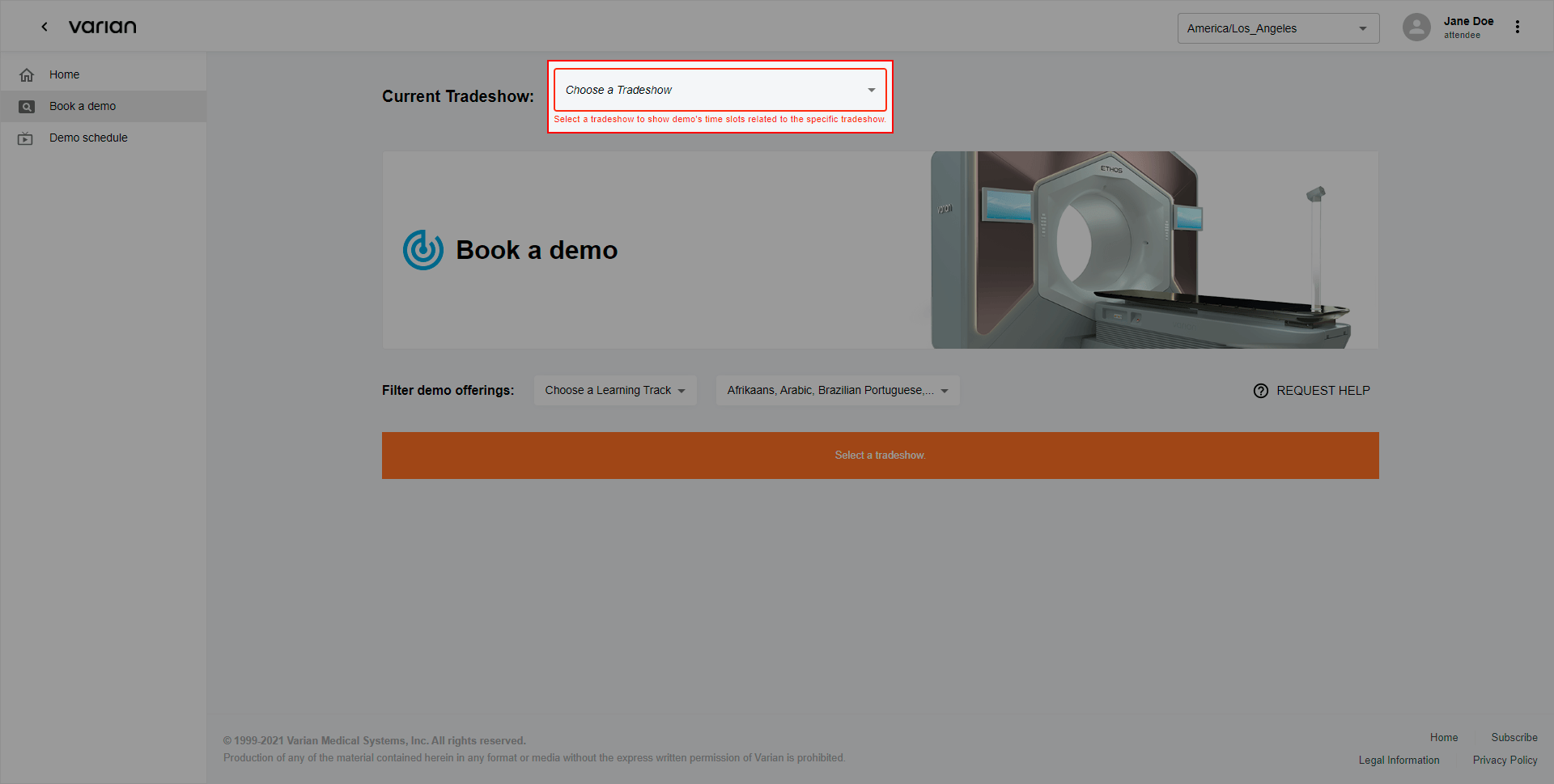
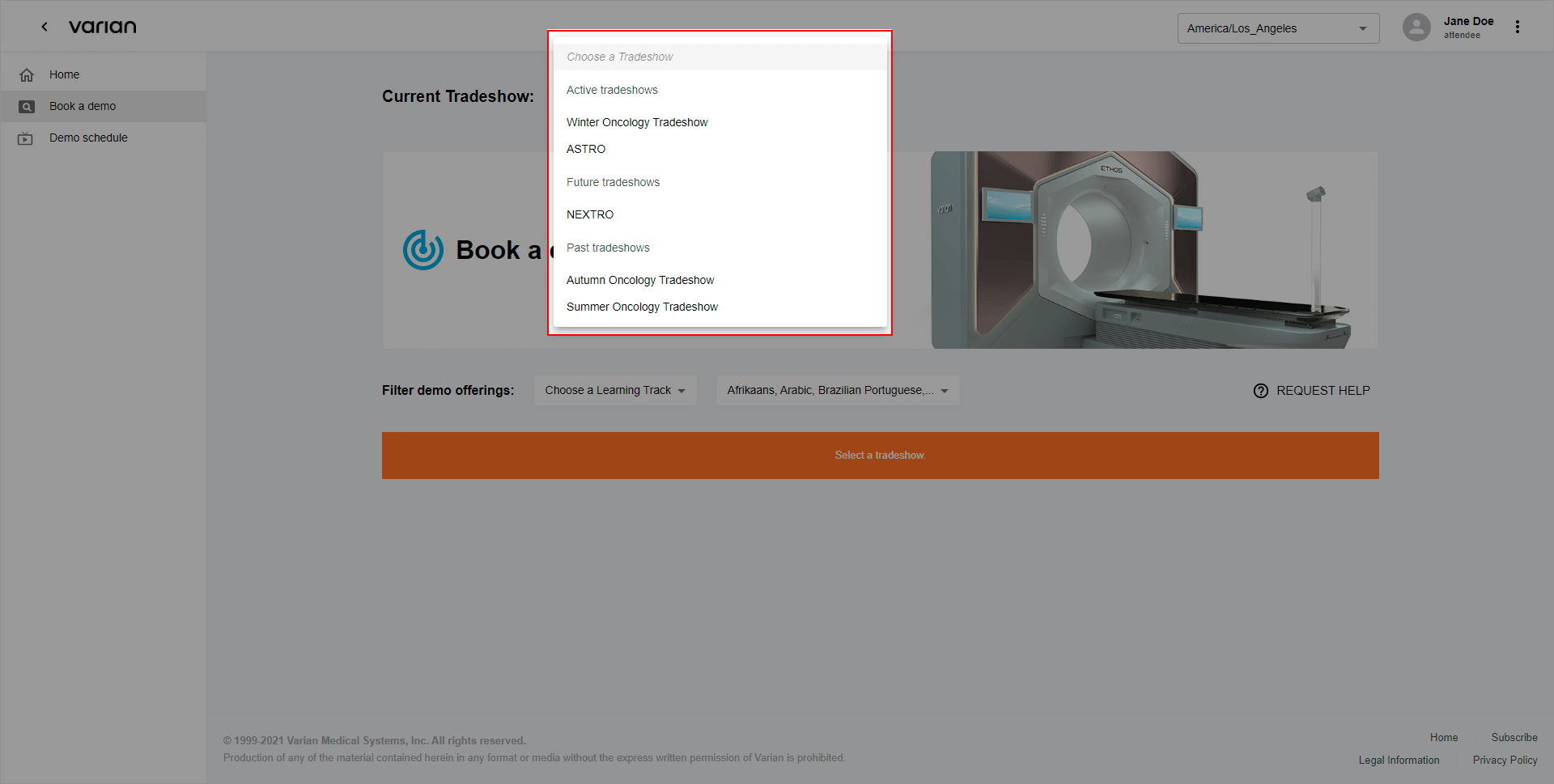
-
Pick Learning Track from the filter section
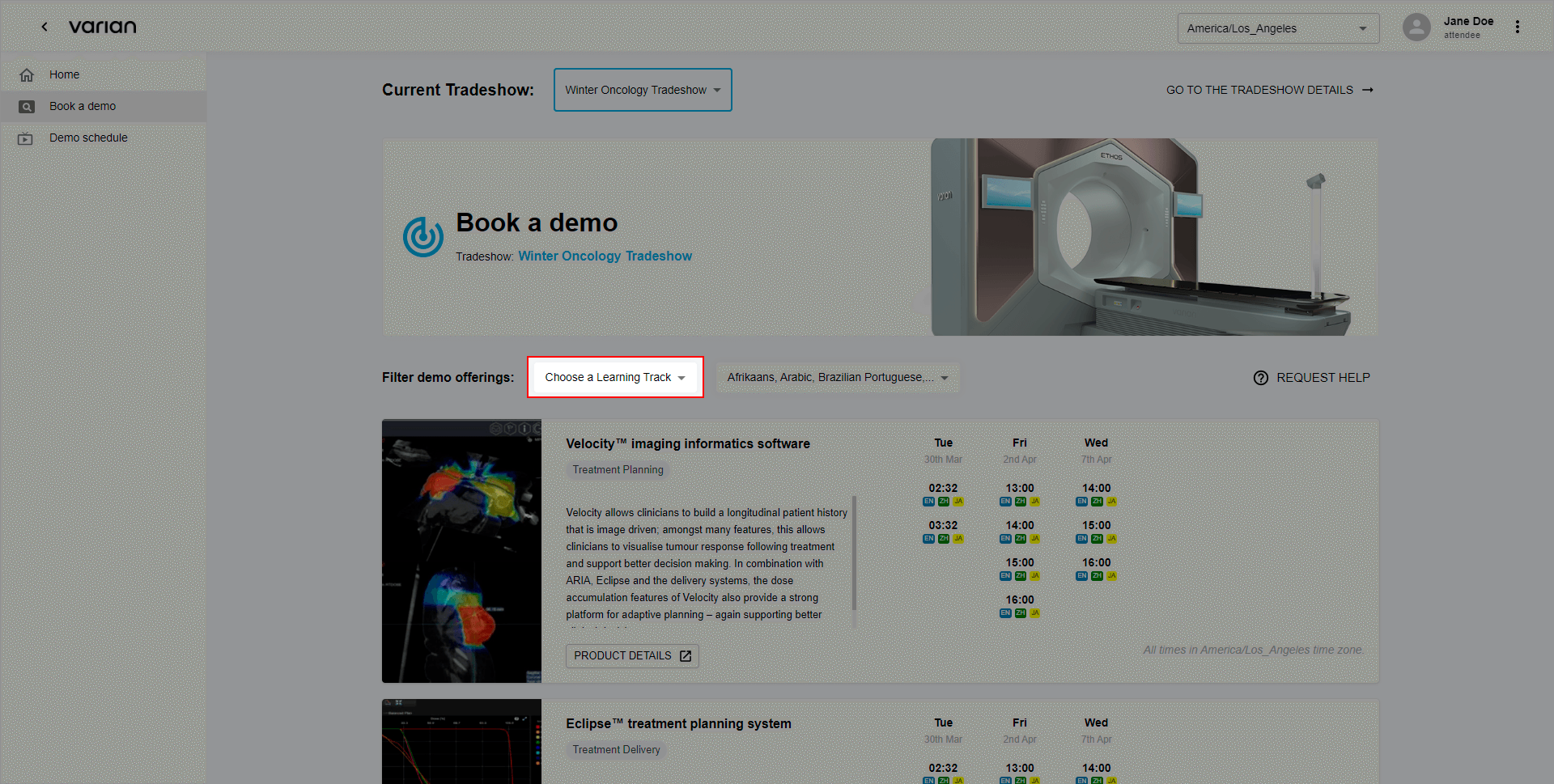
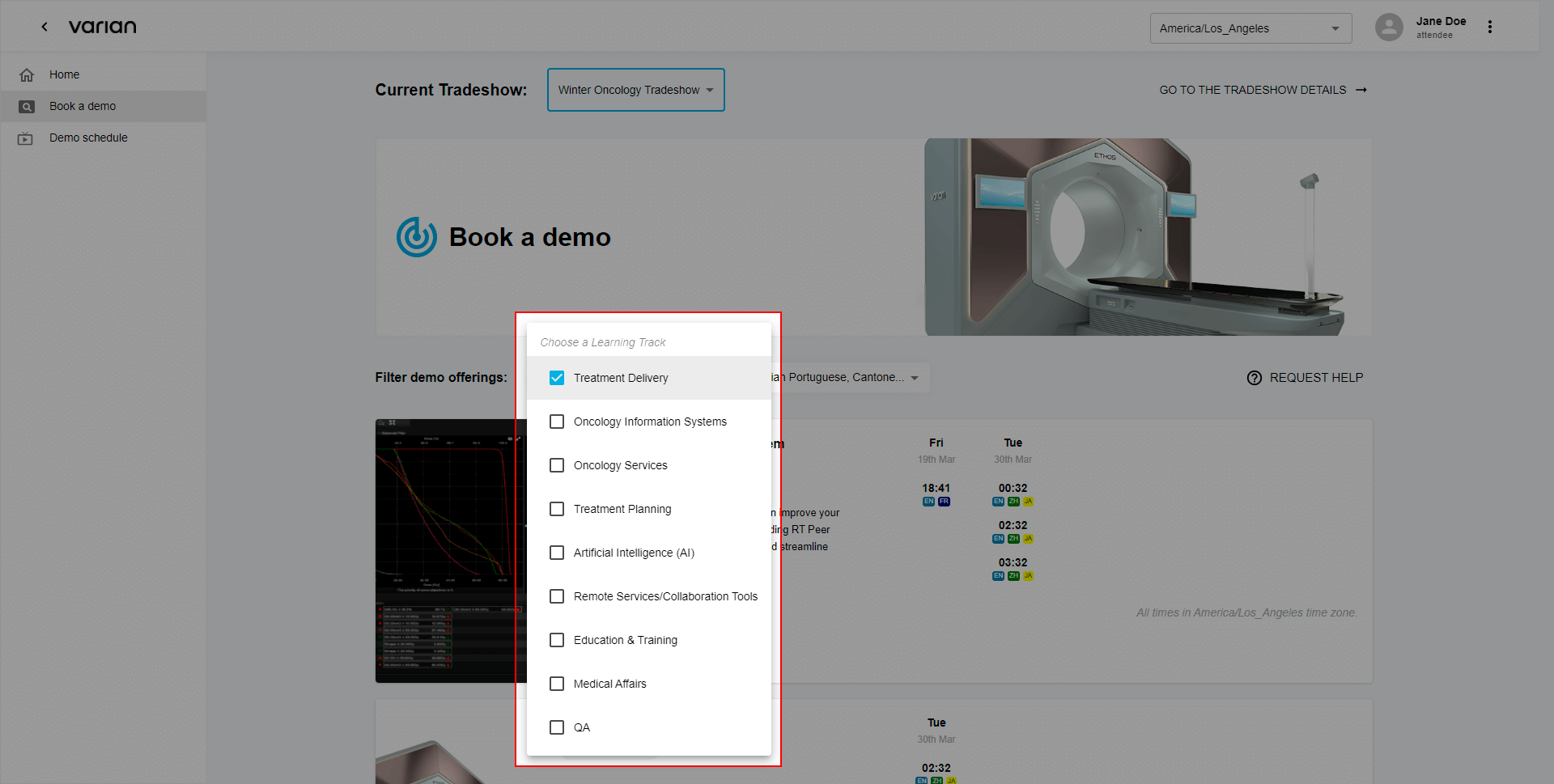
-
Pick a date and Time
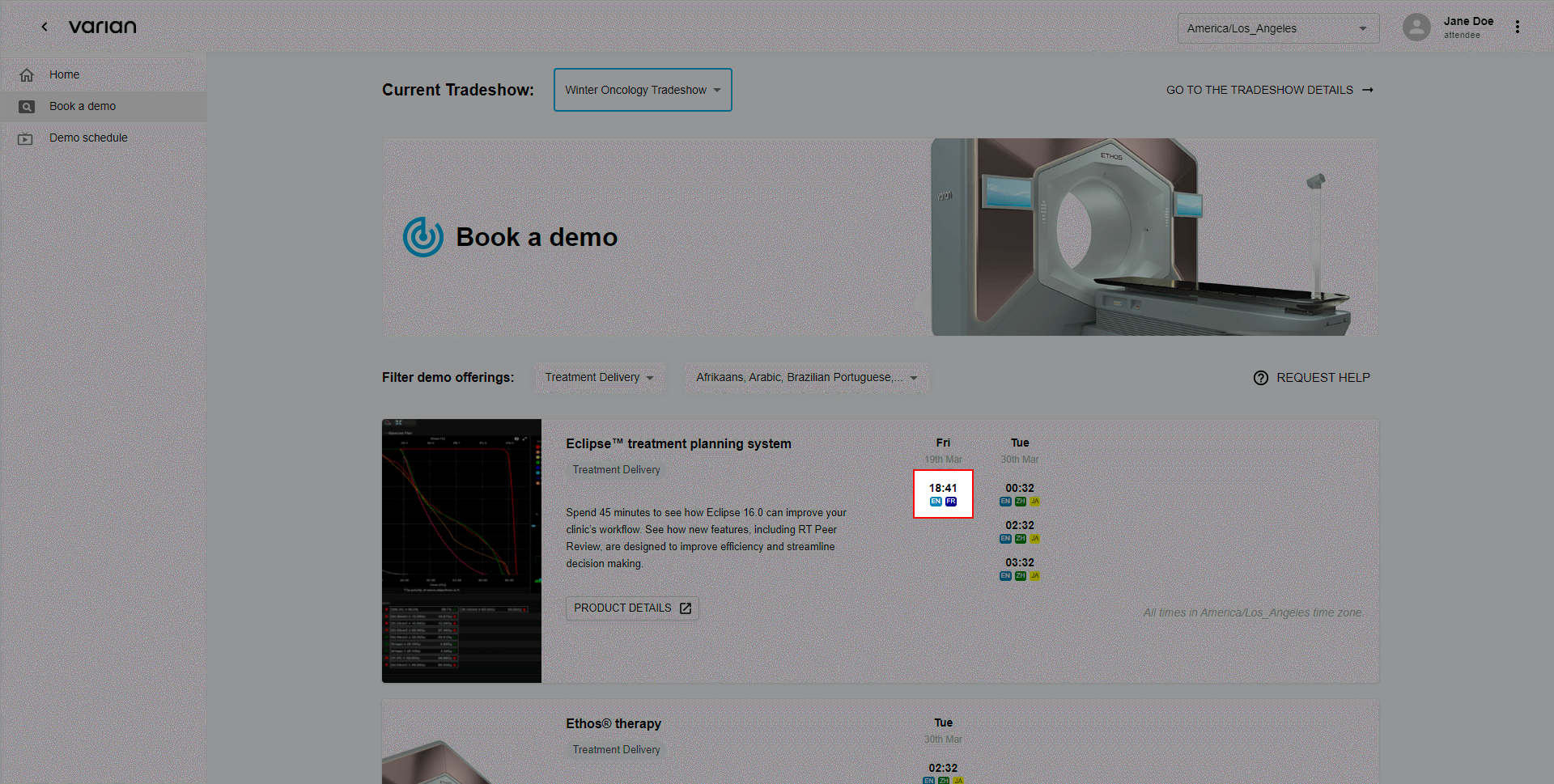
Scheduling confirmation 1/3: Demo Language
-
Choose your language using attached dropdown.
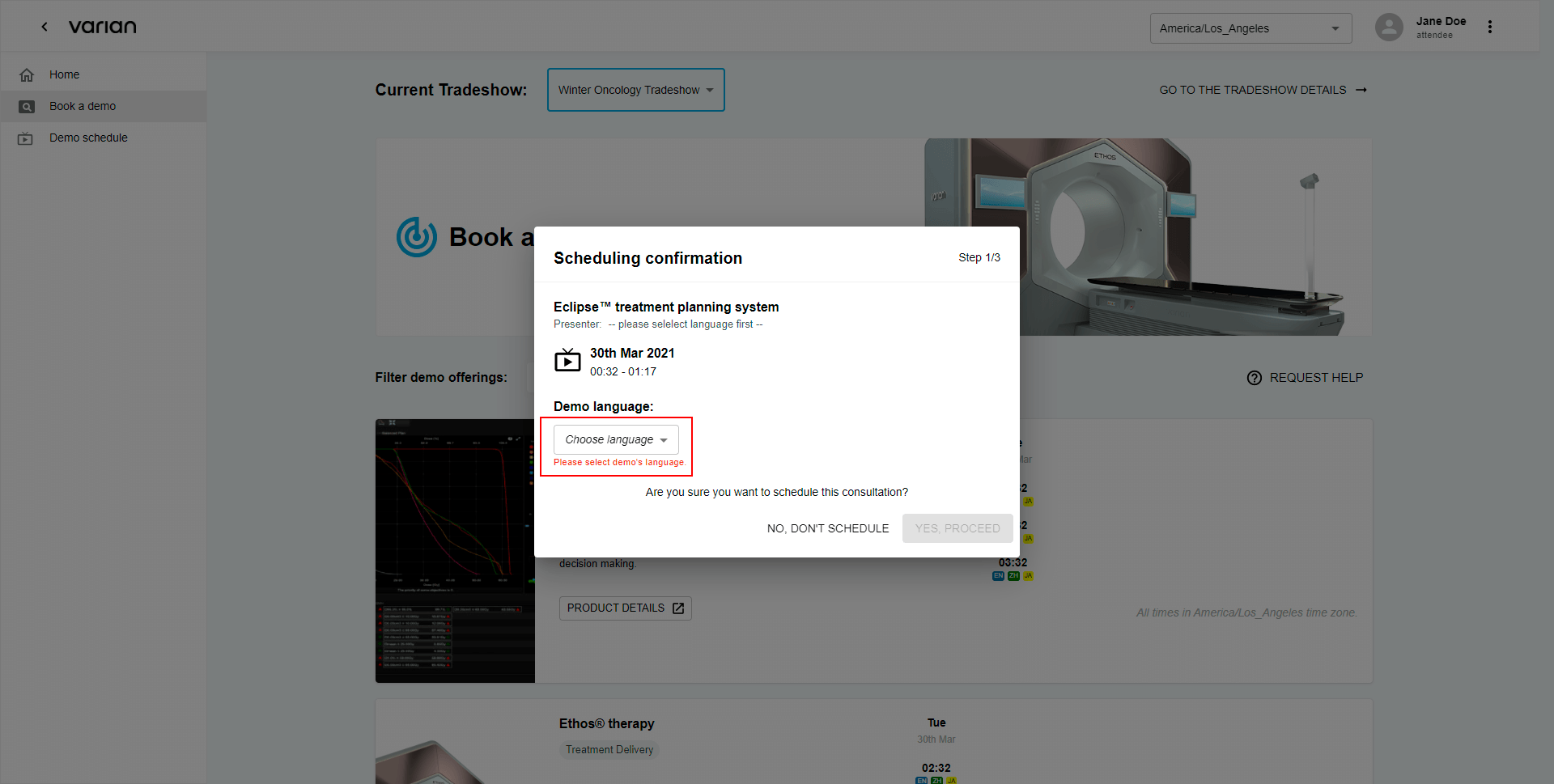
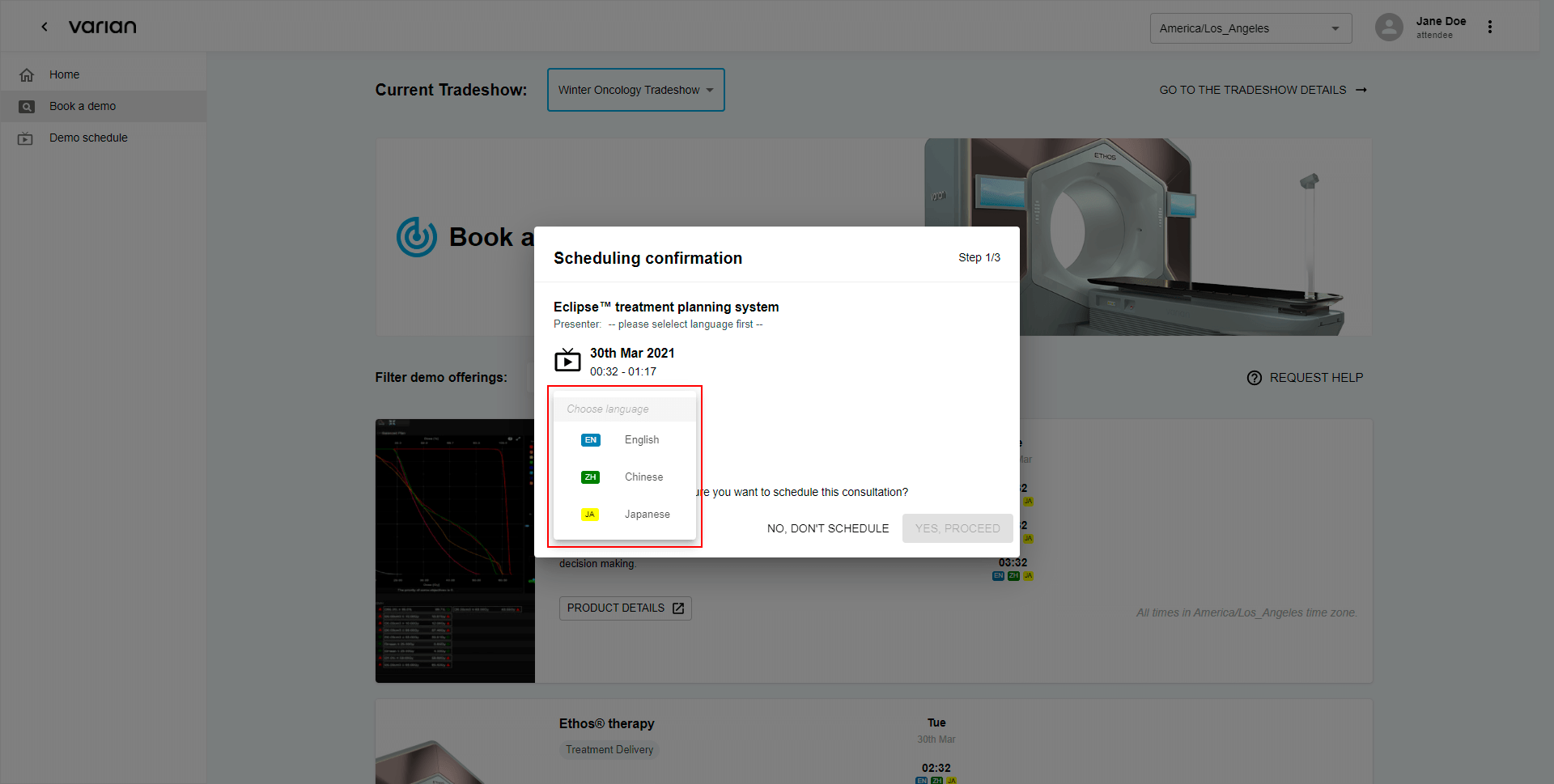
-
Click the “Yes, proceed” button to get to the following section.
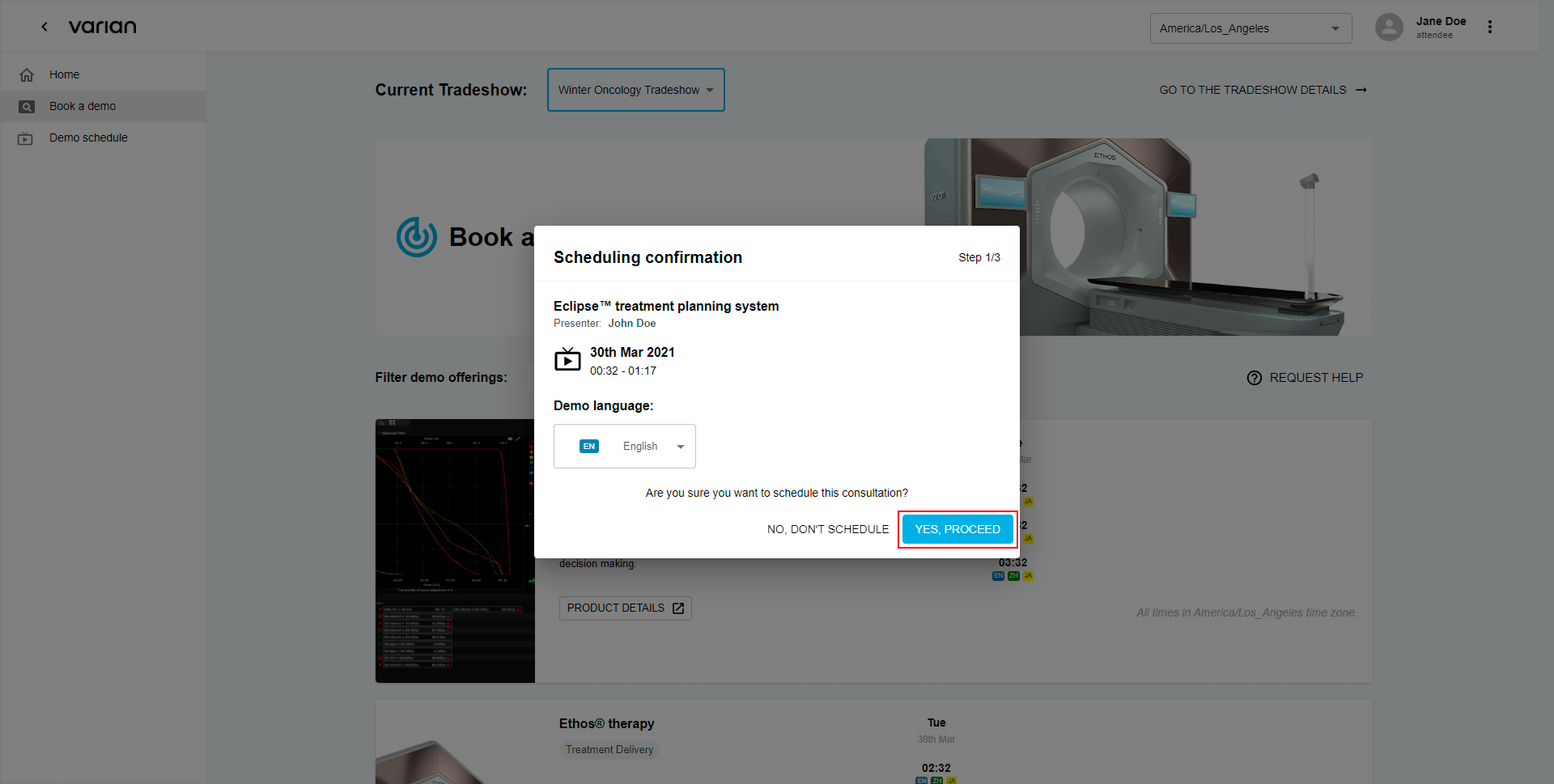
Scheduling confirmation 2/3: Answer Questions -
Answer attached questions...
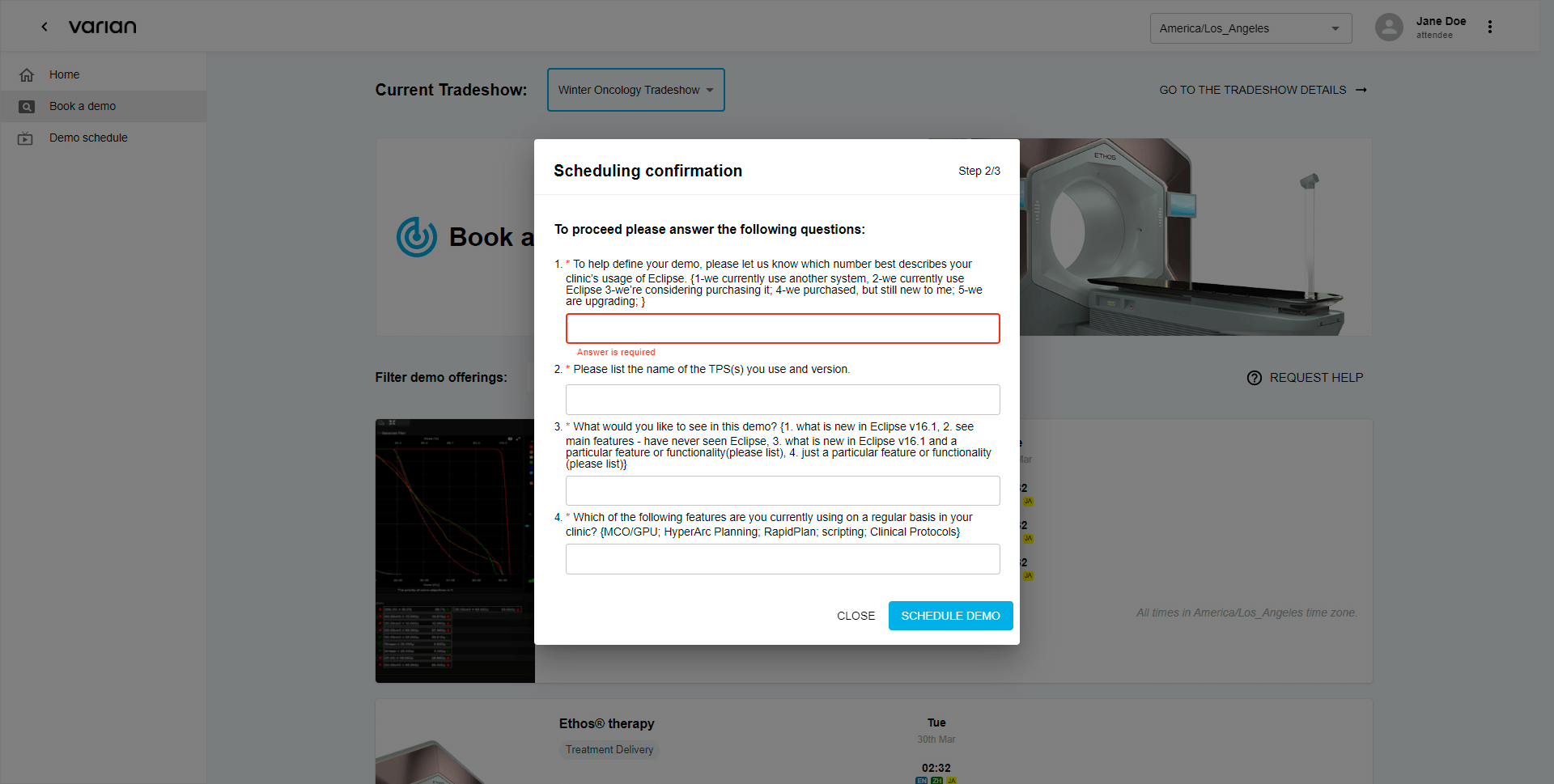
-
Click the “Schedule demo” button to proceed.
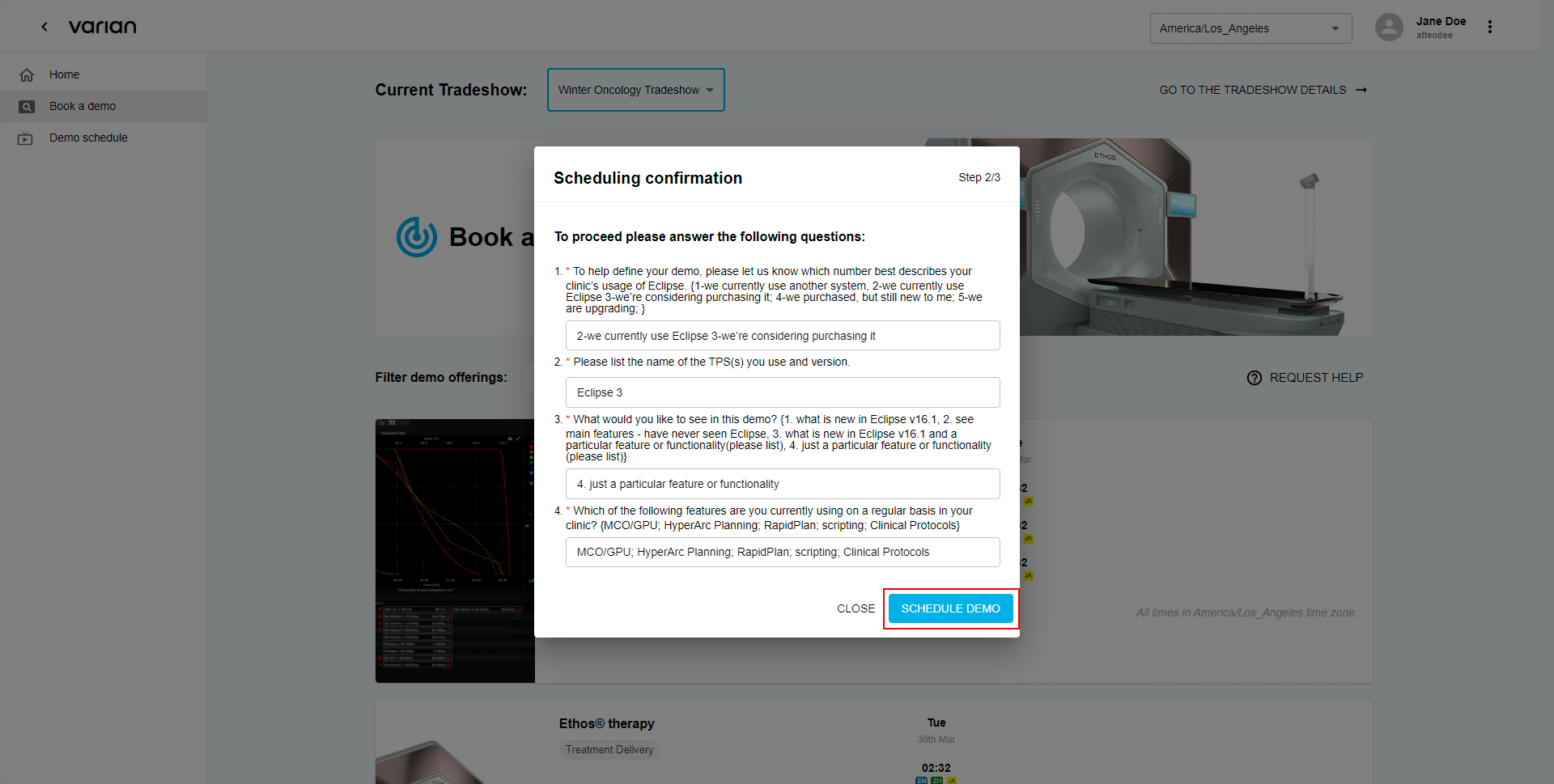 Scheduling confirmation 3/3: Close/Go to My Schedule
Scheduling confirmation 3/3: Close/Go to My Schedule -
Congratulations! You just have scheduled your first demo. Now you can move to your schedule or simply close the window by clicking attached buttons.